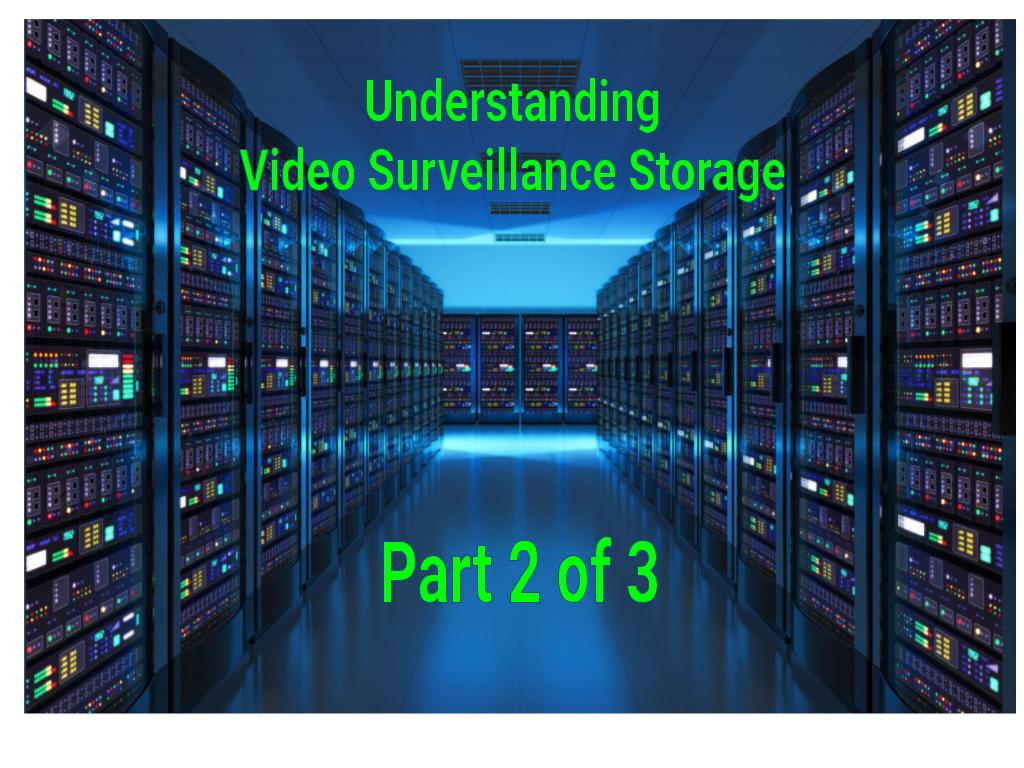
When considering the best video surveillance system for a business one of the first decisions to make is whether to invest in an on-premises network video recorder (NVR) surveillance system or a cloud-based video management system (VMS). Both systems, plus hybrid security systems that combine features of both, are the most popular types of commercial surveillance systems in the security industry today.
Here we will look at how cloud VMS products compare to NVR systems. Part one of this series covered the difference between on-premises systems like NVRs and digital video recorders (DVRs) and their benefits and drawbacks. Part Three of this series looks more closely at the differences between cloud systems, including cloud-managed security systems.
Flexibility With The Cloud
Cloud technology offers businesses substantial economies of scale meaning greater flexibility and scalability. More than nine in 10 businesses are currently using cloud technology in some way, including email, phone, backup, applications, and increasingly, video surveillance.
“Cloud surveillance” is a general term for cloud-based video surveillance systems or CCTV cloud storage and there are differences between cloud offerings depending on the provider. This article focuses on “true cloud” systems like Eagle Eye Networks Cloud VMS that are purpose built platforms for the cloud and all functions happen in the cloud. These systems do not limit storage or users and are maintained by the service provider.
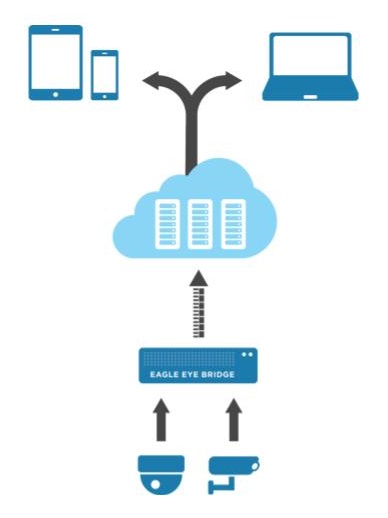
True Cloud surveillance systems store video data offsite in a managed data center – “the cloud” – instead of on a hard drive locally at the business. Cameras connect to hardware onsite, either wirelessly or through a wired connection, and that hardware – referred to as a Bridge by Eagle Eye Networks – processes and sends the encrypted video to the data center. In some cases cameras are built to directly connect to the cloud, although this solution can mean additional cost per camera and create problems if a camera goes offline. Additionally storing video and data on the camera means that each camera is limited by its own storage capacity for retention and resolution.
One of the major benefits to remote cloud video management is greater system flexibility than a fixed NVR system. An NVR system is limited by the hard drive storage on how many cameras and data it can support, whereas cloud systems offer the ability to scale up to add new cameras and locations without a cap on added storage. Cloud users can adjust camera resolution, retention times, and other features on their own and only pay for what they are using – rather than making these decisions upfront.
Similarly cloud surveillance offers automatic updates to the system. New features and security upgrades to the system are added through the cloud, no need for IT to download new software to an on-premise device like an NVR.
Because cloud video is stored offsite, cloud surveillance systems are a great option for businesses that want remote access and management. This remote access is one of the advantages of a cloud-based system. Cloud systems like Eagle Eye VMS allow users to access video from all locations and cameras at once, making it an ideal solution for businesses with multiple locations.
Video Security Analytics For Businesses
As technology evolves both NVR and cloud surveillance systems are being developed to offer analytics like people counting, line crossing, loitering, and camera tampering. New technologies allow for advanced video search, the ability to search inside video content. Eagle Eye Networks offers Smart Video Search as a free feature in the VMS. Many other companies offer similar search functions, although some are an added feature, require special cameras, or only perform limited search tasks. Cloud systems, because of the computing power available in the cloud data centers, use powerful artificial intelligence to run these analytic features. Some NVR systems can run basic versions of video analytics depending on the processing speed of the NVR. Adding a feature like this to an on-premises system usually requires new software to be added to the local device plus an added expense for the feature.
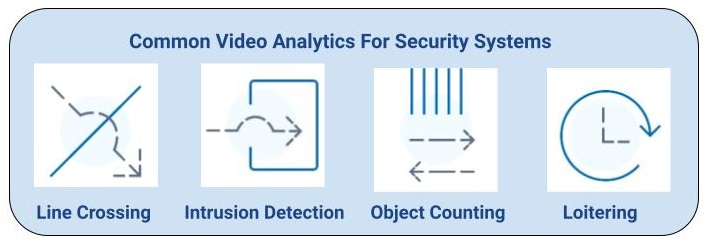
Eagle Eye recently published their annual Surveillance Camera Statistics Report that uses a sample set of over 200,000 cameras to see how they are being used by businesses. This includes cameras from over 150 manufacturers and includes digital IP cameras and analog coax camera security systems. The report found that the four most popular cloud video analytics being used today are line crossing detection, loitering detection, people counting, and intrusion detection. The report included many of the most popular camera types including dome cameras, PTZ (pan, tilt, zoom) cameras, dome cameras and fisheye cameras.
How Does An NVR Work?
An NVR system connects to digital IP cameras over a local area network (LAN) or a wide area network (WAN), such as the internet. Video footage is processed at the camera and sent to the NVR to save the video onto a hard drive. Remote access to video stored on an NVR system is available for some systems, usually through a VPN (virtual private network) connection.
NVR systems allow businesses to own their equipment and decide how it is deployed, meaning that they can tailor the system to the specific needs of their business. With the ownership of an NVR system, businesses are also responsible for the upkeep of the system with software and security upgrades. The open network port required for remote access can pose a security risk for on-premises systems. A cloud-based VMS, by comparison, is maintained and constantly updated with new software by the cloud provider. This service reduces risk by closing that open port.
NVR and Cloud Security Cost Comparison
The cost of an NVR system is typically paid up-front with the installation, meaning that businesses have a significant one-time investment, but these capital expenses (CapEx) can sometimes be split up into monthly payment plans for businesses that need to spread out the cost. By owning the NVR hardware, repairs or replacement can be a factor depending on the warranty for that hardware. Also when buying an NVR system, businesses will need to predetermine how much hard drive space they will need for their system, thinking through retention time and camera resolution. Cloud systems again here offer more flexibility, allowing businesses to scale up and down and often only pay for the data and storage that they use.
Cloud-based video management systems are set up as a subscription or SaaS (software as a service) model where the user pays a monthly or annual fee. Built into this fee is the storage, software upgrades, and often any hardware required to connect the system to the cloud. This monthly operational expense (OpEx) is easier for businesses to budget for when determining their annual operational budget. Because the cost of the hardware is included in the monthly subscription fee, many Cloud VMS devices have lifetime warranties.
Eagle Eye Networks did a comparison of the total cost of ownership (TCO) between cloud systems and traditional on-premises CCTV surveillance systems. TCO includes hardware and service costs including maintenance over the life of a security system. TCO savings for cloud systems range between 20%—50% compared to costs for hosting the VMS applications in a corporate data center, either with an NVR system or third party data center. Click here to download that TCO report.
There are more articles about the differences between cloud and NVR systems. If you would like to learn more about Eagle Eye Networks Cloud VMS, click here to schedule a demo or talk to one of our sales experts.
In Part Three of this series, we will cover the differences between cloud systems and look at hybrid cloud systems that combine on-premise storage with cloud access.
Other posts that might interest you

Houston, We Have A (Security) Solution
Affordable Security Solutions For Houston's New Business Surveillance Requirements Starting July 19 certain Houston businesses are required to have high-resolution exterior surveillance cameras and retain surveillance video for at least…
July 28, 2022
Surveillance on a Plane
We're always saying how you can use the Eagle Eye Security Camera VMS from anywhere. Yesterday I decided to put that to the test. I was on a Southwest Airlines…
June 5, 2014
See how businesses are already using Camera Direct Complete
Eagle Eye Networks Camera Direct Complete is an affordable, direct-to-cloud security solution that expands access to Eagle Eye Networks Cloud VMS (Video Management System), even for businesses that only need…
April 14, 2023








