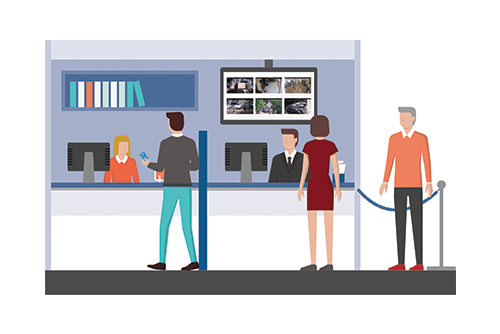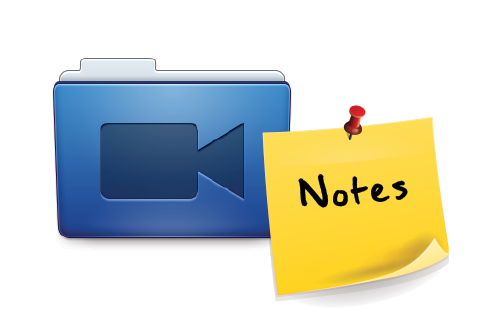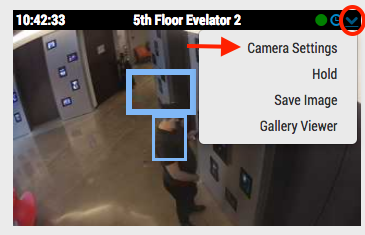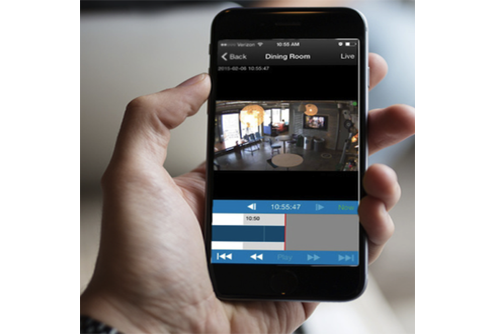Work Smarter with Help Files
Work smarter! Take advantage of the Help Files located throughout the Eagle Eye web interface. When you see a blue circle with a question mark, you can click for more…
May 11, 2017
Local Display via Browser Usage
Local Display A user with permission “Administrator” or “Edit All and Add” is required to enable Local Display. The user must sign into the Eagle Eye Networks Cloud, and from…
April 21, 2017
Searchable Video Clip Notes Usage
Downloading and Download Notifications Video can be requested for downloading from the history browser. When a video is ready, it will appear under the notifications flag in the top right…
April 20, 2017
Accessing Camera Settings
With the proper permissions, camera settings can be accessed from the dashboard or from layout view. From the dashboard, click the gear icon to open the cameras settings. [caption id="attachment_12964"…
February 21, 2017
Motion Settings Overview
The Eagle Eye Networks VMS records two video streams from each camera: preview video and full video. Preview video is typically a lower frame rate and resolution so that no matter…
February 21, 2017
Adjusting Motion Settings
Regions and Alerts The Eagle Eye Networks VMS allows an unlimited amount of regions and alerts per camera. These can be added by opening camera settings and selecting the motion…
February 21, 2017
Adding Cameras Through RTSP
For best results, we recommend using cameras on our officially supported list. We also understand that this isn't always possible. Some installations need to make use of existing equipment or…
February 13, 2015
Creating Email Alerts
In part 1, we showed how to mask out a motion zone to ignore motion. In this post we are going to show how to create email alerts. We will…
September 26, 2014
New Guided Tour features
We try to keep our product simple and easy to use. One way we do this is by guiding new installers through the setup process. Below is the new setup…
September 2, 2014
Masking Out Motion Areas
Often there is repetitive motion in a scene that you want to ignore. A great example of this is a TV or a swaying tree. Having constant motion makes it…
August 27, 2014