11 Reasons Video Surveillance is Moving to the Cloud
Report by Dean Drako, CEO of Eagle Eye Networks
The PDF version includes additional content; download for more on this subject.
Introduction
This report provides a detailed comparison of VSaaS vs. Internet-connected traditional security camera systems.
VSaaS, or Video Surveillance as a Service, refers to hosted cloud-based video surveillance. The service typically includes video recording, storage, remote viewing, management alerts, cyber security and more. 93 percent of businesses have now adopted cloud solutions. Cloud technology advances and greater bandwidth availability are making VSaaS – also called cloud video surveillance – is increasingly attractive.
This white paper will clarify the fundamentals of a true cloud system, using guidelines set by the US Department of Commerce’s National Institute of Standards and Technology.
It provides an 11 point comparison of key differences between “VSaaS” cloud-based video management system (VMS), and an internet-connected traditional DVR, NVR, or VMS. This checklist can help you assess which system type will best fit your company’s and/or your customers’ needs.
1. Cloud Adoption and Economics of Scale
More than 9 in 10 businesses are currently using cloud technology, including email, phone, backup, applications, and increasingly, video surveillance. A survey of 930 respondents using cloud infrastructure showed that 88 percent achieved savings. 60 percent were able to reduce IT support, often redeploying IT personnel to other projects. Almost half (49 percent) were able to grow their business from cloud use.
Cloud technology offers businesses substantial economies of scale. Let’s take a look at the various cost savings, all contributing to the lower total cost of ownership.
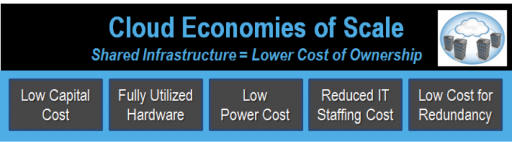
Lower Upfront Capital Expenditures
A well-established cloud savings benefit is the reduced upfront capital costs, offering companies the opportunity to invest precious capital into other business areas, whether it is cash on hand or borrowed money.
Fully Utilized Hardware
Because multiple companies share server infrastructure, the hardware is more fully utilized, and the cost for supporting workloads goes down.
Lower Power Costs
Better hardware utilization means no idle servers. When you run your own data center, you will rarely fully-utilize your servers. Idle servers waste energy. So the better hardware utilization of the shared infrastructure also means more efficient power use, and the energy costs are lower.
Reduced IT Staffing Cost
The expenses associated with experienced IT personnel, including salary, benefits and other employment costs, is typically greater than the cost of hardware and software. The cloud provider’s IT staff supports a shared infrastructure, so the total IT personnel cost is lower than if you did the work in-house. Thus you can reduce your own IT expenses, or redeploy employees to areas generating greater income.
Reliability & Redundancy
2. Fundamental Elements of a “True Cloud” System (VSaaS)
Cloud technology is still new enough to video surveillance that there is some confusion. A true cloud video surveillance system – or VSaaS – with its associated benefits, is very different from a traditional DVR, NVR, or video management software (VMS) solution connected to the internet for remote access or remote storage.
The U.S. Department of Commerce’s National Institute of Standards and Technology (NIST) has created The NIST Definition of Cloud Computing which can help clarify some of the differences. NIST defines a cloud system as having five “essential characteristics,” as summarized below.
On-Demand Self-Service
Broad Network Access
Resource Pooling
Rapid Elasticity
Measured Service
Cloud systems automatically control and optimize resource use by leveraging a metering capability appropriate to the type of service. Resource usage can be monitored, controlled, and reported, providing transparency.
To deliver these five “true cloud” essential characteristics the compute resources are executed in a shared cloud infrastructure – it can be a public or a private cloud. Let’s look at how this works for VSaaS (cloud video surveillance) in contrast with a traditional DVR, NVR or VMS that is connected to the internet.
Internet Connected Traditional DVR/NVR/VMS

With a traditional system, the video processing and recording and management occur on a computer installed at your site.
This video may be later accessed via an internet connection for viewing or archival storage.
Cloud Based VMS/VSaaS

With a true cloud solution, the video processing and management is performed by the cloud. The system may have an onsite device to communicate with the cameras and the cloud, but the device is simple and acts as a communications conduit.
Secure remote video access and cloud storage are architected into the system.
3. Eleven Points of Comparison: VSaaS/Cloud vs. Traditional
In the point-by-point comparisons below, we use the features associated with more advanced cloud surveillance systems, emphasizing areas on where there are the greatest differences between systems.
These comparisons can serve as a foundation checklist when you are comparing systems and assessing which best meets your needs. You can use the list to compare:
- Cloud systems vs. internet-connected traditional systems.
- Levels of robustness between cloud systems. Even with VSaaS offerings, there can be a range of the features and functionality.
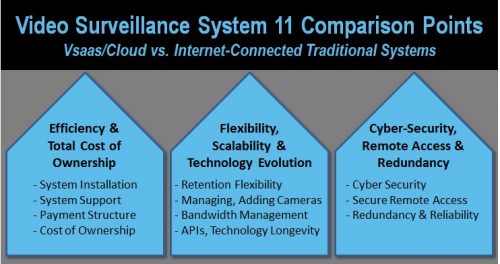
Efficiencies and Total Cost of Ownership
3.1 System Installation
Internet Connected Traditional DVR/NVR/VMS
Deploying a traditional system is a long, complex process. You must install the operating system software, configure your routers, set up storage servers, configure your cameras, and install the application software.
Cloud Based VMS/VSaaS
A cloud-based system has an on-demand deployment. You plug in the on-premise bridge appliance and can auto-configure your cameras. (Additional information on camera management and support can be found in section 3.6.)
3.2 System Support
Internet Connected Traditional DVR/NVR/VMS
It is a manually intensive process to support and maintain the on-site hardware and software, firmware and configuration updates.
Cloud Based VMS/VSaaS
3.3 Payment Structure
Internet Connected Traditional DVR/NVR/VMS
The systems have high up-front capital expenditures for the system hardware and software. Ongoing support expenses can be unpredictable.
Goals not aligned, due to prevalent “pay when it breaks” approach. The hardware pricing is uneven as the company scales and needs more cameras and storage.
Cloud Based VMS/VSaaS
The ‘Video Surveillance as a Service’ model has an extremely low up front capital expense, along with a predictable monthly operating cost.
The integrator and customer’s goals are aligned, with pricing based on a pay as you go for what you use” via a monthly subscription fee based on the number of cameras and retention period. The system grows with the customer’s business.
3.4 Total Cost of Ownership
Internet Connected Traditional DVR/NVR/VMS
The initial cost is high, including high-cost hardware/software, and installation.
The ongoing costs include: an annual maintenance fee, Router configuration, System Configuration & Operating System backup, OS security patches, Remote network access, IT staff time, Space, Power, Tampering repairs, Training staff for retrieval, SW update installation, PC client SW install/upgrades, Central management, Redundancy, Mobile apps, Video backup, Cyber security expertise & support, and multi-site integration.
Cloud Based VMS/VSaaS
The initial cost is low, typically a low-cost bridge appliance.
When all costs are factored in, the ongoing monthly subscription costs are lower due to the economies of scale from the shared cloud infrastructure and support. These elements are discussed in more detail in other sections.
Flexibility, Scalability, and Technology Evolution
3.5 Storage Retention Flexibility
Internet Connected Traditional DVR/NVR/VMS
A traditional DVR, NVR or VMS, will store the video on-site.
The storage retention is rigid, as you are limited by hardware capacity you chose when you purchased and installed your system. If you want to increase the resolution or retention period of your cameras, you must buy additional or replacement hardware and configure it.
Cloud Based VMS/VSaaS
Advanced cloud systems offer a flexible combination of on-premise and cloud storage. You get same smooth access regardless of where the video is viewed or stored. Ask your provider, as some systems where the camera talks directly to the cloud, cannot store video on-premise.
You can instantly increase resolution or retention period, without having to modify your existing hardware. Because cloud systems utilize a large shared cloud infrastructure for video storage, they provide tremendous economies of scale and flexibility.
3.6 Adding and Managing Cameras
Internet Connected Traditional DVR/NVR/VMS
The systems typically support a broad array of analog & IP camera choices. Once initial camera wiring is complete, users must manually connect & configure new cameras.
Cloud Based VMS/VSaaS
Advanced cloud systems also support a broad array of analog & IP camera choices. Once the initial camera wiring is complete, cameras are configured automatically. Dashboards show camera status with instant alerts for camera or internet issues.
3.7 Bandwidth Management
Bandwidth is increasingly available and affordable, making video streaming over the internet more attractive.
Internet Connected Traditional DVR/NVR/VMS
The bandwidth required for remote viewing. On-site video recording storage requires no bandwidth.
Cloud Based VMS/VSaaS
The bandwidth required for remote viewing. On-site video storage buffering requires no bandwidth – but the majority of storage is streamed, requiring bandwidth. Some cloud systems have highly advanced bandwidth management to reduce consumption & provide smoother remote viewing.
3.8 Technology Longevity and APIs
Internet Connected Traditional DVR/NVR/VMS
Traditional systems have a shorter time to obsolescence. They may start with robust features, but their core feature set is fixed at the time of hardware purchase. You can download firmware updates, but the limited ability for technology updates. Plus updates are manual & support intensive.
APIs are closed and generally require signing an NDA. API functionality is limited.
Cloud Based VMS/VSaaS
Rapid technology evolution. The provider sends automatic technology updates through the internet to your on-site appliance. Your system is continuously evolving for new innovations, has longevity.
APIs for analytics, integration, and applications are open and publicly published. Fully functional APIs can be used in other systems.
Cyber-Security, Remote Access, and Redundancy
3.9 Cyber-Security
Internet Connected Traditional DVR/NVR/VMS
End user requirements for remote access to their videos have resulted in traditional DVRs, NVRs and VMS’s typically being connected to the to the internet by the integrator or installer for remote video access. The result is the need to install and configure a firewall.
The end customer then monitors for attack vector vulnerabilities such as operating systems, open ports, on-site vendor software.
Cloud Based VMS/VSaaS
Advanced cloud-based video management systems do not have the cyber-security vulnerabilities of traditional systems. There are no open ports, no on-site firewalls, and no on-premise software. No firewall installations are required.
Some cloud VMS vendors have dedicated cyber security teams to monitor new vulnerabilities, such as Ghost and Heartbleed, and apply instant security patches via the cloud to the on-premise appliance.
3.10 Remote Access
Mobile access to business content is huge. 89 percent of business professionals now have mobile devices connected to their corporate network.
Internet Connected Traditional DVR/NVR/VMS
With traditional systems, remote video access was typically not architected into the original system, but rather added on due to customer requirements. The quality of video access can be unpredictable, with choppy streaming and poor image quality.
Additionally, encryption is rare, creating privacy concerns. Browser Incompatibilities are common.
Cloud Based VMS/VSaaS
Cloud-based systems were architected for remote access. Advanced systems have smooth video access & streaming.
Additionally, some provide encryption at rest & in transit. Universal web browsers support and mobile apps are common.
3.11 Redundancy and Reliability
Internet Connected Traditional DVR/NVR/VMS
Traditional DVRs, NVRs and VMS’s have highly variable redundancy levels. Further, internal IT staffing is required to maintain the redundancies. The duplicate servers are often idle, adding to the overhead expense.
Cloud Based VMS/VSaaS
Cloud data centers have double and triple redundancy. The shared infrastructure results in full server utilization and economies of scale. Advanced cloud systems provide a couple of days of on-premise storage as a back-up to protect against the internet going down, along with instant alerts.
Conclusion
Following the well-established trend of other industries, video surveillance is moving to the cloud.
The primary VSaaS functionality drivers include rapid technology evolution, cyber security, retention flexibility, smooth remote access, and other factors.
VSaaS financial considerations are the reduced capital expenses and lower total cost of ownership due to economies of scale. Further, the pay only for what you use ‘as-a-service’ payment model better aligns end customers, security integrators and system vendors for ongoing support and the growth and evolution of the customer’s business.
More efficient and effective management comes in the form of on-demand deployment, superior multi-site integration and management, and instant system alerts, such as for offline cameras.
Learn about Eagle Eye Networks’ Channel Partner Program.




