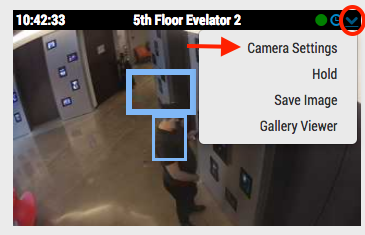In part 1, we showed how to mask out a motion zone to ignore motion. In this post we are going to show how to create email alerts.
We will be setting up email alerts on my front door. I am interested on getting an email notification whenever someone enters or leaves. This could be me, my wife, the pizza delivery guy, etc.
This is the starting image.
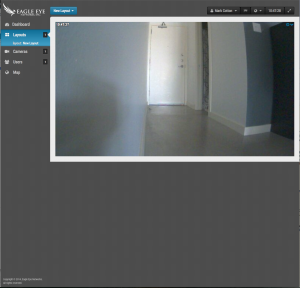
Here I have opened camera settings and gone to the ‘Motion’ tab. I have also created a new region and placed it over the door.
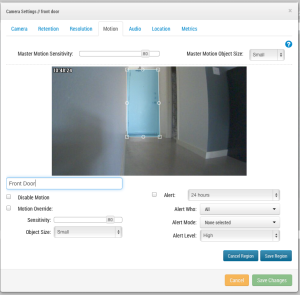
I have checked the alert checkbox. Here I am selecting the time range in which I would like this alert to be active.
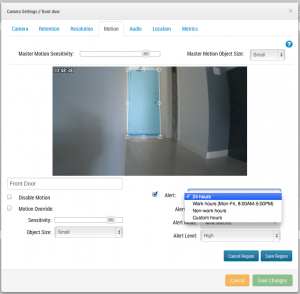
Here I am selecting which users I would like to be alerted.
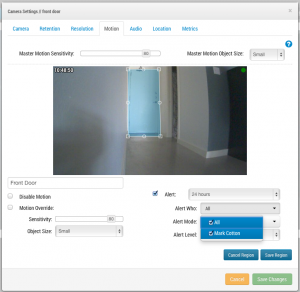
Lastly, I am selecting if this should be considered a ‘High’ or ‘Low’ alert. Each user can choose in their profile if they would like to notified on ‘Low’ and/or ‘High’ alerts.
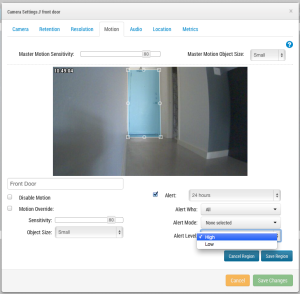
After saving the region and pressing ‘Apply’. The motion zone is highlighted on top of the preview image and the summary is listed.
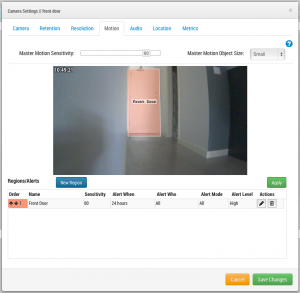
Finally, this is an example of the email that is sent to me.
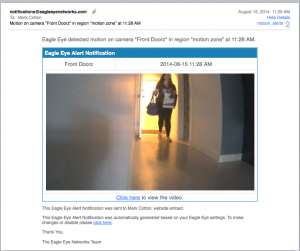
Other posts that might interest you

Bandwidth Recommendations
Executive Summary: We recommend 100kbps per camera for our realtime previews stream. You can adjust the quality on those by raising or lowering the settings but those are safe averages.…
April 17, 2014
Adjusting Motion Settings
Regions and Alerts The Eagle Eye Networks VMS allows an unlimited amount of regions and alerts per camera. These can be added by opening camera settings and selecting the motion…
February 21, 2017
Accessing Camera Settings
With the proper permissions, camera settings can be accessed from the dashboard or from layout view. From the dashboard, click the gear icon to open the cameras settings. [caption id="attachment_12964"…
February 21, 2017