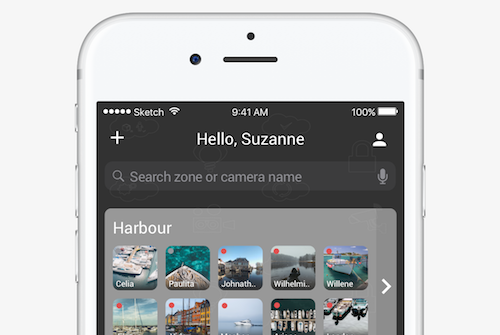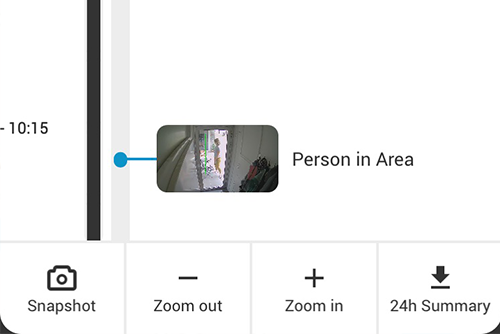
In the last update for our mobile applications, we added a great and convenient feature: the 24-Hour Video Summary. With this video summary, you can instantly generate a 30-second video that includes Smart Detection events that a specific camera captured.

Instant Overview
Simply go to the camera’s video history timeline and choose the 24h Summary button on the bottom of your screen. When choosing this option the summary is instantly generated in the cloud – your phone does not have to do the heavy lifting – and within a couple of seconds, the summary is ready for viewing on your mobile.
Now you’ll see a short video clip of approximately 30 seconds that shows you the events of the past 24 hours. Knowing what happened has never been this quick and easy.
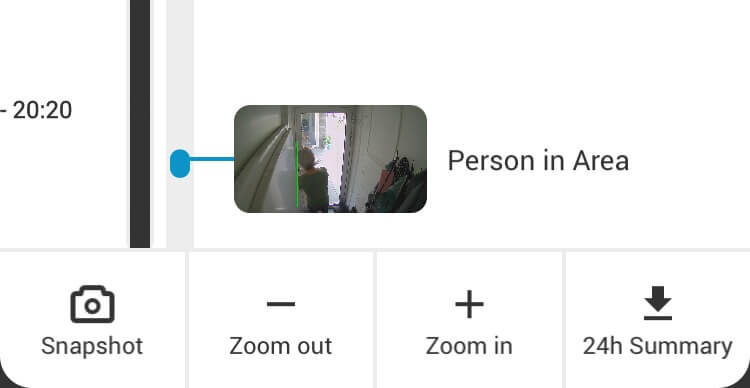
Export & Share
This video can easily be saved in the gallery of your device or shared via your favorite platforms.
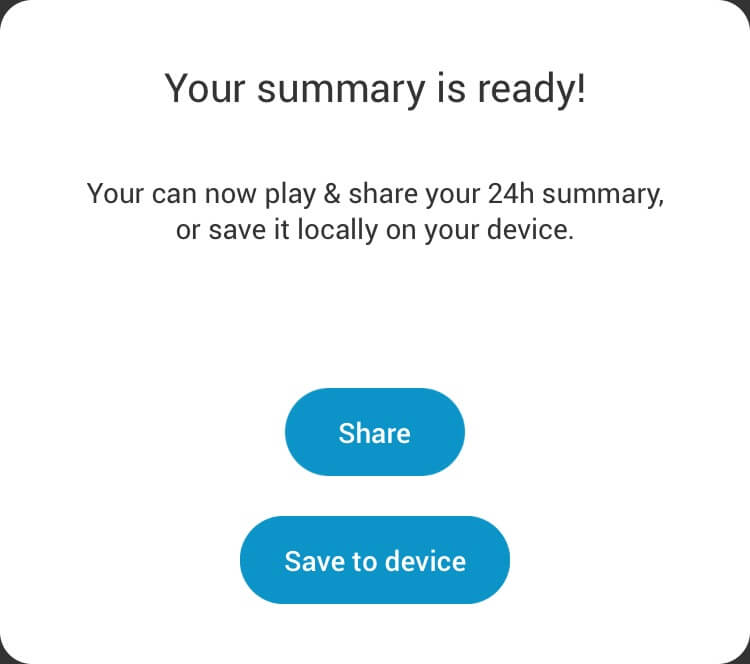
Go Back In Time
Missed an important day and want to generate a summary from more than a day back in time? No problem, just go to the camera’s history timeline, scroll down to the end of the day you’ve missed, and tap the 24h Summary button. A 24-Hour Video Summary is always generated based on the 24 hours that happened before the moment you are viewing in your video history timeline.
API integration & Availability
The 24h Summary is available for Eagle Eye CameraManager users and partners, including partners that integrated our REST API. The 24h Summary works with all accounts that have Smart Detection Events enabled. Contact our Product or Sales Team for more information on how to integrate the 24h Summary in your product or service.
Contact Us
Other posts that might interest you

CameraManager US-Based Server Live
Eagle Eye CameraManager US-Based Server Live Last month Eagle Eye CameraManager launched it’s US based data center. Next to the current servers - located in Amsterdam and Singapore - this…
January 3, 2018
Eagle Eye CameraManager Adds Supported Cameras
Eagle Eye Networks has added nine supported Eagle Eye Cameras to Eagle Eye CameraManager, expanding the existing portfolio of indoor and residential oriented cameras. Eagle Eye CameraManager supports a wide range…
June 11, 2019
New Eagle Eye CameraManager App
Last week we launched our fully revised mobile app for Eagle Eye CameraManager. Inspired by the modern and user-friendly Eagle Eye NuboCam app, the Eagle Eye CameraManager app not only…
April 25, 2018