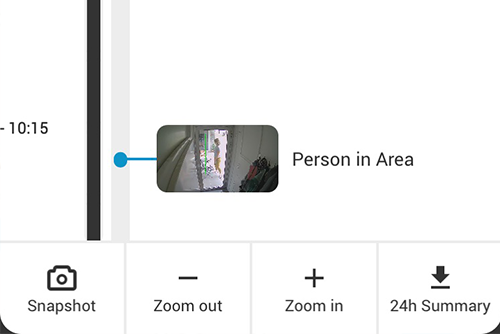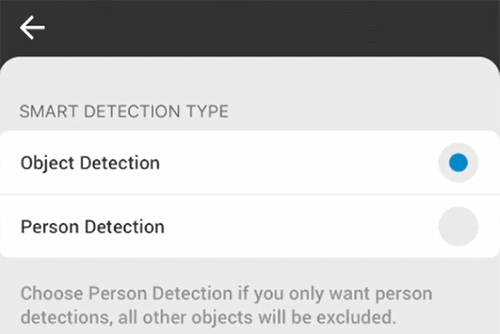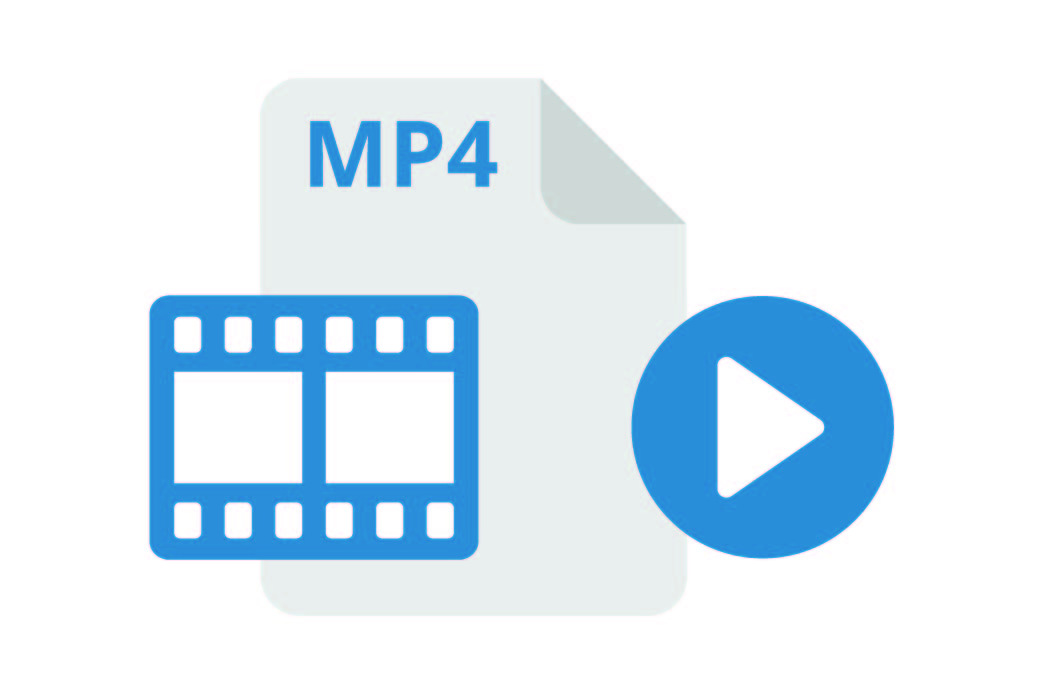
Instant Video Previews
Eagle Eye launched an improved version of the MP4 API for the Eagle Eye CameraManager. This API can be used by developers to request on-the-fly generated MP4 files with custom start and end times. The MP4 file can be played in any browser or mobile device. With this API, access control and alarm systems can show a short video for a “door entrance” event or an “alarm” event.
This enhancement makes Eagle Eye CameraManager’s Cloud Video Platform even more suitable for SmartHome and Internet-Of-Things platforms. Any SmartHome manufacturer interested in adding security cameras to their product line can quickly integrate camera support thanks to our easy-to-implement API platform.
Integration Without Worry
Thanks to using industry standard technology (i.e h.264 and MP4), the files are widely compatible and can be played virtually anywhere. This flexibility allows for any development team to quickly integrate Eagle Eye CameraManager without worrying about compatibility.
Various Platforms Smoothly Integrated
Security cameras are a great way to protect your belongings. Besides the cameras, other alarm and security systems exist that notify you when something goes wrong and allows a remote monitoring center to keep an eye on your belongings. Various alarm systems (cameras, access control, and alarm systems) should not compete with each other – instead they should work together. Eagle Eye CameraManager is constantly improving its API platform and making new API and SDK features so disparate security systems can work together smoothly.
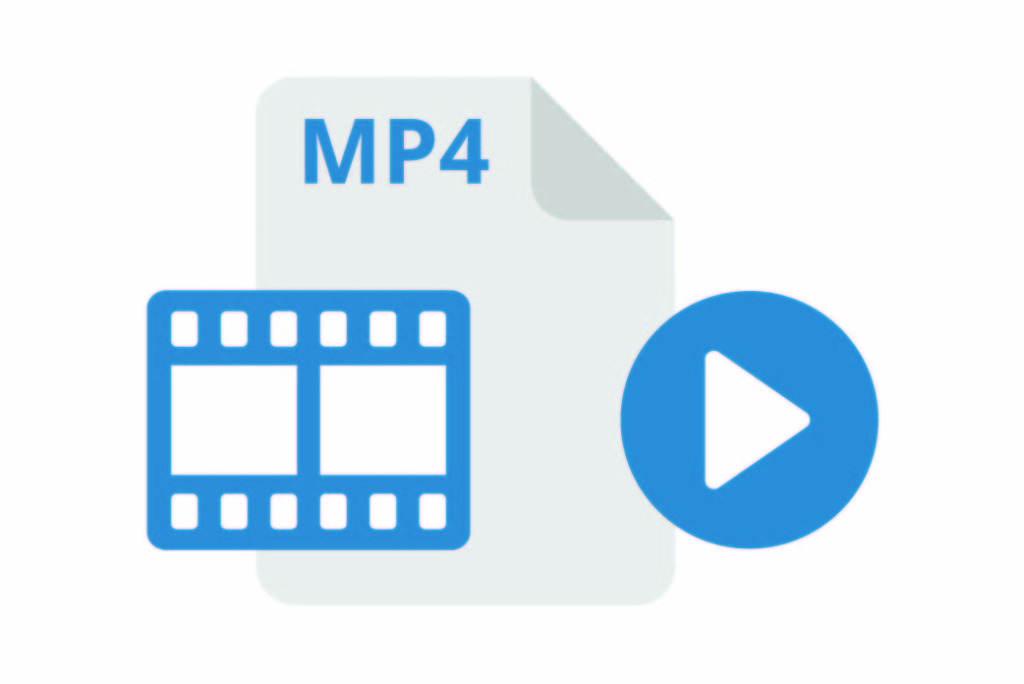
Contact Sales
Learn More: CameraManager

Since 2012, Eagle Eye Networks has provided smart cloud surveillance solutions, leveraging AI to drive natural language search, automation, and more. Eagle Eye’s camera-agnostic approach heightens security while saving money, time, and resources.
Other posts that might interest you

Eagle Eye CameraManager Adds Supported Cameras
Eagle Eye Networks has added nine supported Eagle Eye Cameras to Eagle Eye CameraManager, expanding the existing portfolio of indoor and residential oriented cameras. Eagle Eye CameraManager supports a wide range…
June 11, 2019
24 Hour Video Summary
In the last update for our mobile applications, we added a great and convenient feature: the 24-Hour Video Summary. With this video summary, you can instantly generate a 30-second video…
August 3, 2018
Person Detection
Eagle Eye CameraManager launched an exciting new feature - Person Detection. Now, Eagle Eye CameraManager can distinguish between a person and an object. Detection Settings To change the detection settings,…
July 19, 2018