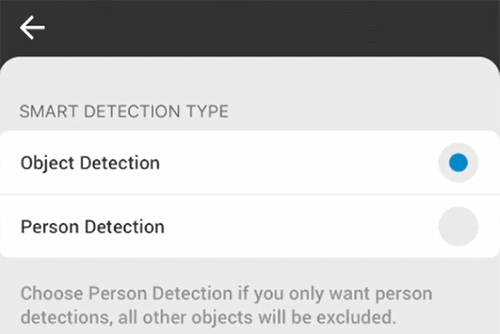
Eagle Eye CameraManager launched an exciting new feature – Person Detection. Now, Eagle Eye CameraManager can distinguish between a person and an object.
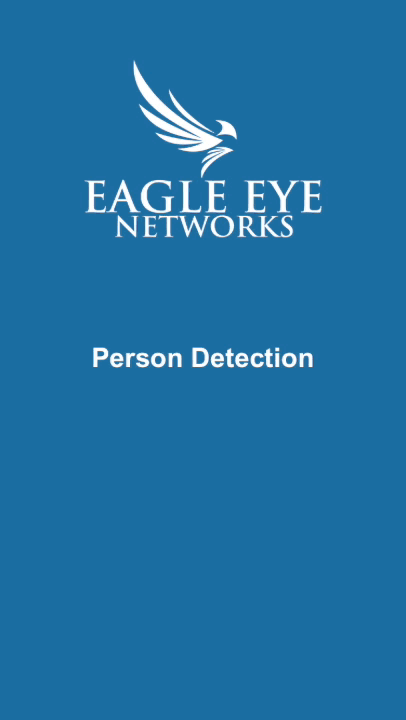
Detection Settings
To change the detection settings, first go to the Eagle Eye CameraManager mobile app. Once in the mobile app, choose notification settings, then select Detection Settings.
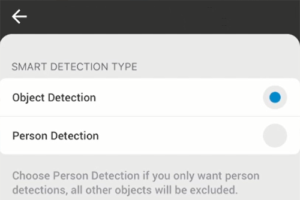
Search & Filter
All events will be displayed in the event playlist. The event playlist list available in the middle tab when in the camera view. Thanks to the search bar and the improved Smart Detection, users can easily search and filter specific events. Simply enter ‘Person’ and instantly view all Person Detections from that camera.
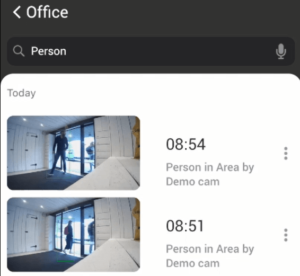
API integration & Availability
Person and Object detection is available for Eagle Eye CameraManager users and partners, including partners that integrated our REST API. These new features can be used on all Eagle Eye Cloud Cameras and Eagle Eye NuboCameras, as well as all accounts that have Smart Video Detection enabled. Contact our Product or Sales Team for more information on this new feature.
Contact Us
Other posts that might interest you

CameraManager MobileSDKv2
Eagle Eye Networks launched the CameraManager MobileSDKv2. The Eagle Eye CameraManager platform allows partners to integrate CameraManager into their own platform. The MobileSDK is the essential building block for partners…
July 26, 2017
CameraManager: Plug & Play Cameras
How to add Cameras to Your CameraManager Account using Plug & Play Did you know you don’t need any technical background to add a camera to your Eagle Eye CameraManager…
August 14, 2017
How to Manage Cameras on Multiple Locations
With Eagle Eye CameraManager you can manage cameras at multiple locations in one single overview. Because all the cameras connect to the cloud you can easily manage all the cameras…
September 6, 2017








