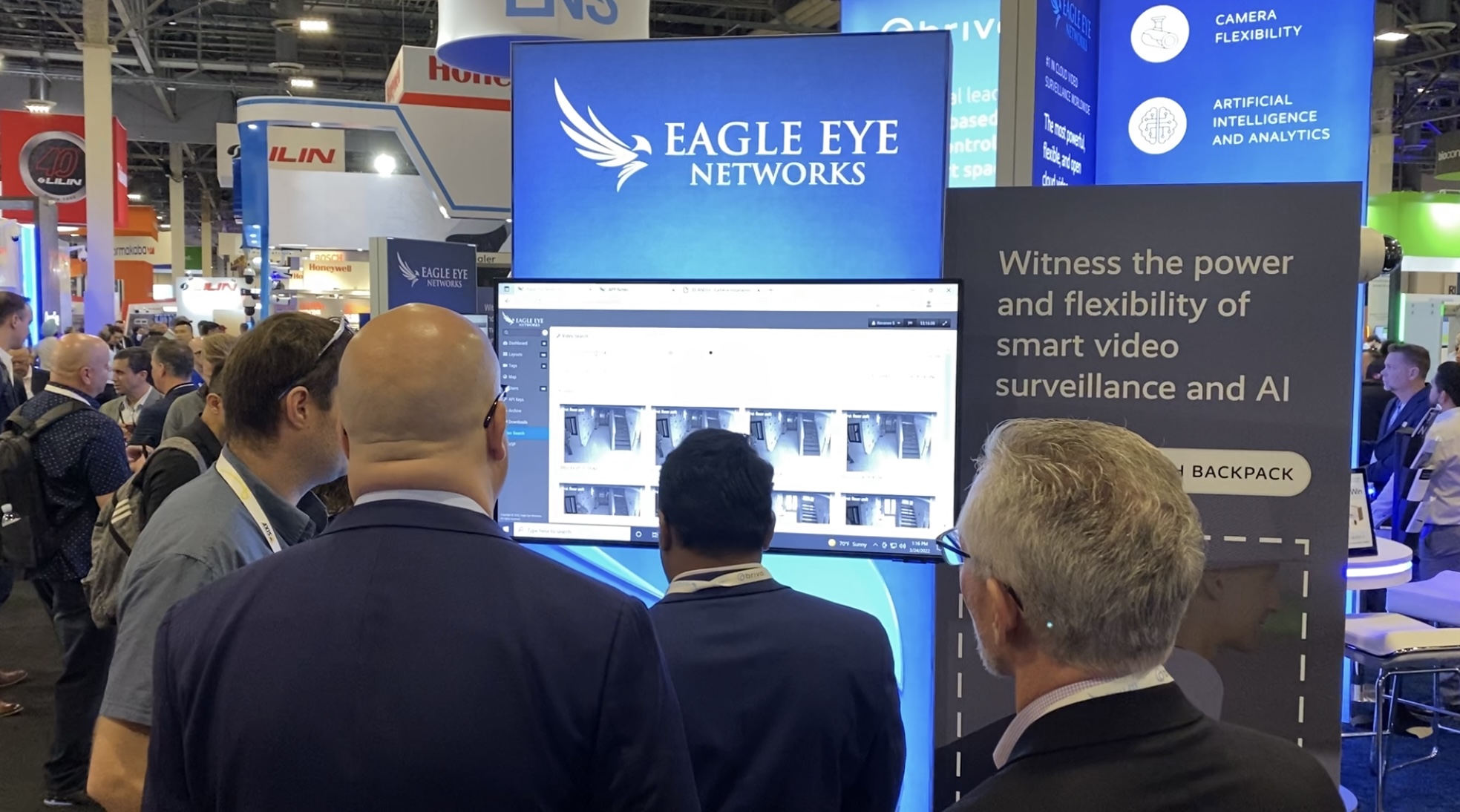Eagle Eye Networks has recently added three new bandwidth modes for users to choose from:
- Percentage of Available – You can now adjust the transmit rate for the Bridge to be set to a percentage of available bandwidth. This affects the default transmit rate, as well as the scheduled transmit rate. A sider is used to select the percentage of available bandwidth or the fixed transmit rate. The slider can be moved using the left and right arrow keys on your keyboard, adjusting in 1% increments or in 0.1 mbps increments.
- Minimum Bandwidth Mode – This mode uses the least amount of bandwidth possible from the Eagle Eye Bridge to the Eagle Eye Cloud. It can also be used when using a cellular connection. This mode works by overriding any preview transmit settings of the cameras and putting the Bridge into “on demand” only mode. Bandwidth will only be used when you view your layouts, historic video, or when you receive an alert. Bandwidth upload tests are not done in this mode.
- Maximum Bandwidth Mode – This mode uses the maximum possible bandwidth to synchronize video to the Eagle Eye Cloud. You should use this option if the Bridge is about to purge to allow for catch up. You can also use this option to make sure that your video is synchronized daily in its entirety. If so, we recommend monitoring the Bridge metrics to insure all video is synchronized to the Eagle Eye Cloud.
The following image shows where you can select the different modes, within your Bridge settings:
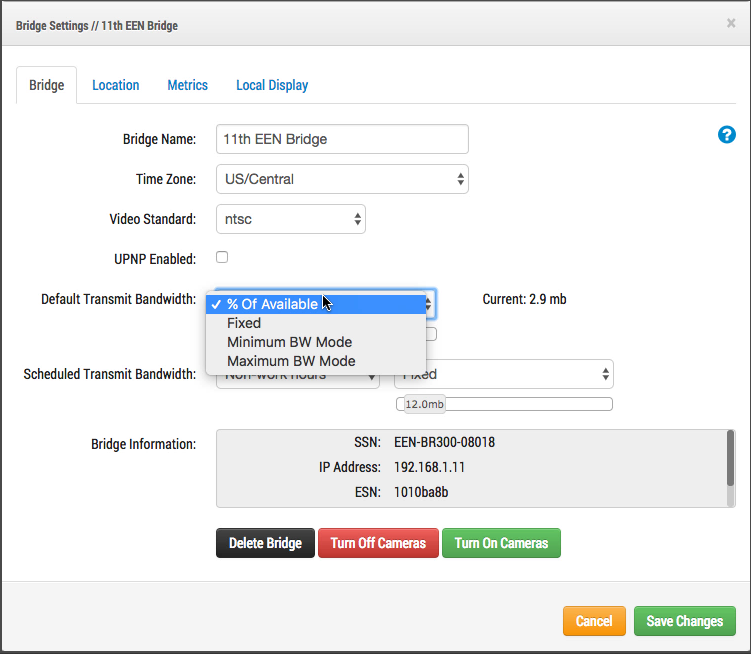
Other posts that might interest you

Artificial Intelligence dominates at ISC West
The 2022 ISC West show in Las Vegas saw the return of 25,000 security professionals to the industry’s biggest conference. Artificial Intelligence (AI) solutions were everywhere this year - easily…
March 25, 2022
Understand How Video Surveillance Bandwidth Management Works
Balancing the amount of bandwidth available with the number of cameras and desired retention time is key to successfully using the Cloud for your video surveillance management. Understanding your metrics…
April 15, 2020
Eagle Eye May Cloud VMS Product Updates
Eagle Eye Launches New Camera IO Feature As part of our efforts to continually enhance Eagle Eye Networks products and services, we’re introducing Camera IO. These camera inputs and outputs…
May 18, 2021