
Eagle Eye Launches New Camera IO Feature
As part of our efforts to continually enhance Eagle Eye Networks products and services, we’re introducing Camera IO. These camera inputs and outputs enable motion detection on a camera to take a picture or play a custom sound when a specific level of motion is detected.
A common use case is a business owner monitoring his security system. While at home, the owner receives a push notification indicating there’s motion detected around the dumpster at work. He can open his browser and immediately see someone illegally dumping, then through the user interface, trigger a horn or light connected to the dumpster camera. The ultimate purpose of camera digital inputs and outputs is to deter incidents from continuing.
Think of all the other uses from which your customers could benefit by having access to a feature with these capabilities. Contact your regional sales managers for details.
New Business Portal Simplifies Invoicing
We recently launched a new Eagle Eye Business Portal for resellers. Use the new portal to view and download invoices and view, add, and remove credit cards for automatic payment collection. The portal is now live on partner.eagleeyenetworks.com.
New and Improved Version of the Eagle Eye Viewer App Launched
A new and improved version of the Eagle Eye Viewer App has launched, and is first in a series of enhancements planned for the coming months. The app enables resellers to install the Eagle Eye Cloud Video Management System (VMS) and continually support your end users, and enables end users to view live and recorded video and remotely manage their system.
In this new release, which applies to both iOS and Android devices, we introduce a completely new design of the Layouts and Tags screens. In addition to offering a more modern look and feel, it also allows users to quickly and easily design the layout, apply three different sizes to any camera view, and drag and drop to change the camera order. And, this latest version now makes it possible to view up to six columns in landscape mode (double the amount compared to the previous version), meaning you can now watch up to 24 cameras simultaneously. The new Layouts and Tags screens are now maintainable, scalable, and future proof.
And, not only the screens have been improved. The Eagle Eye development team has also fixed bugs and enhanced the entire app performance. For example, the device power consumption has significantly decreased, resulting in longer battery life.
Click the buttons below, update your app to v7.8, and see these improvements and more for yourself.
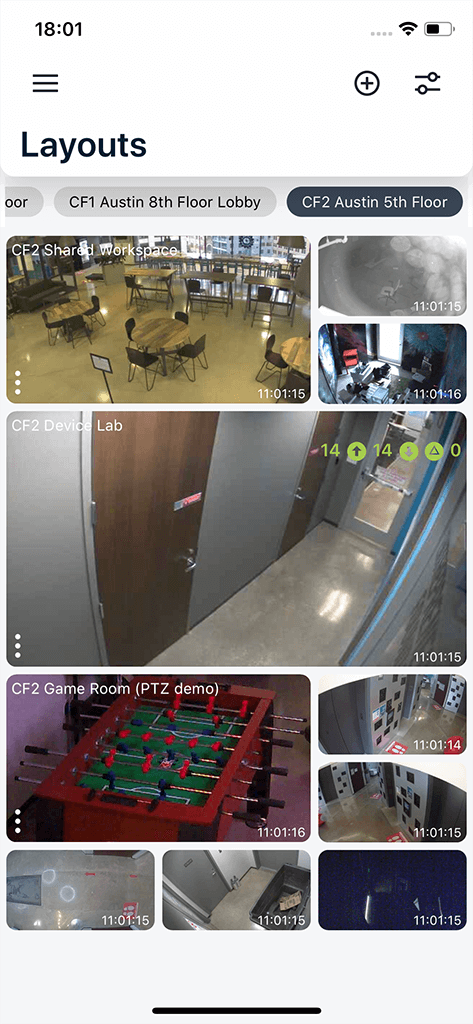

Other posts that might interest you

Eagle Eye Networks Launches Camera Cyber Lockdown – UK
June 5, 2017 Enhanced Eagle Eye Cloud Security Camera VMS now includes a firewall to block cameras from external communication even if they have infections or trojans. Austin, TX – Eagle…
June 1, 2017
Media Shortcut Delivers Enhanced Local Viewing Experience
When your smartphone map app serves up multiple routes to get you where you want to go, you probably pick the fastest option. Because, like most, you want to get…
November 17, 2020
3 Ways to Affordably Upgrade a Legacy Analog Surveillance System
So many business owner/operators inherit legacy video surveillance systems when they launch and/or expand their business. Growing a business is exciting, but dealing with legacy systems can be frustratingly cumbersome…
April 30, 2021






