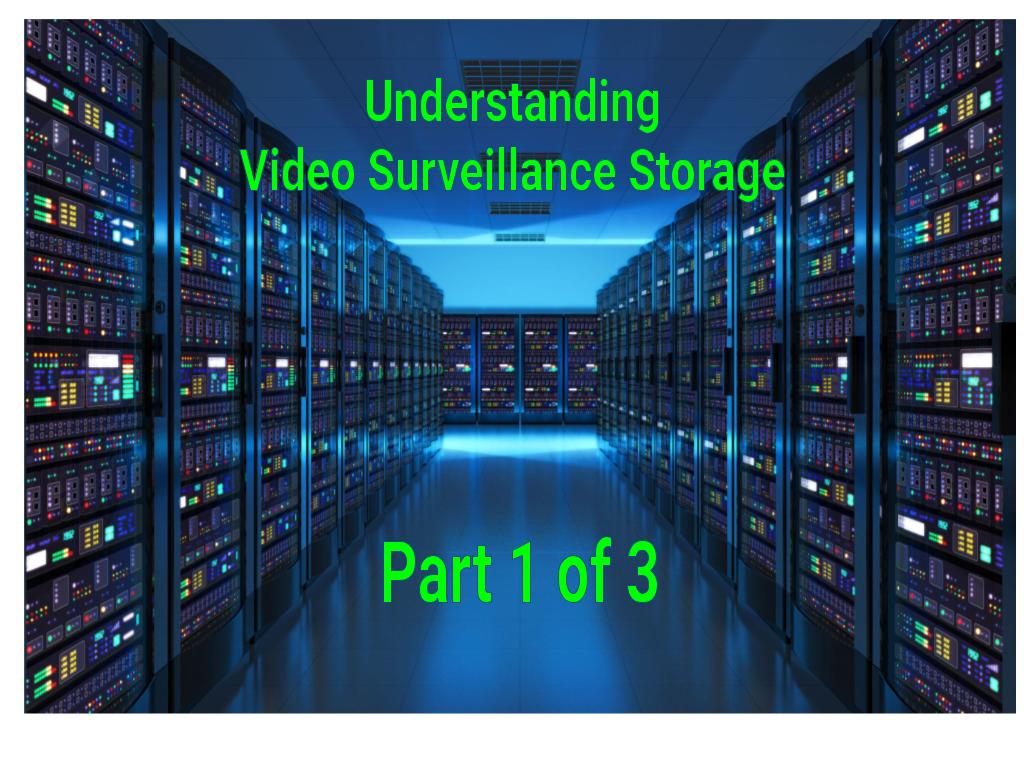Feature Release December 13, 2016
When adding a camera, some settings can be edited while waiting for the add camera process to complete. Name and tags are presented for editing while adding. Clicking “more settings” allows editing the On/Off/Schedule, Time Zone and Notes.
From the Dashboard, click the green “+” next to an available camera.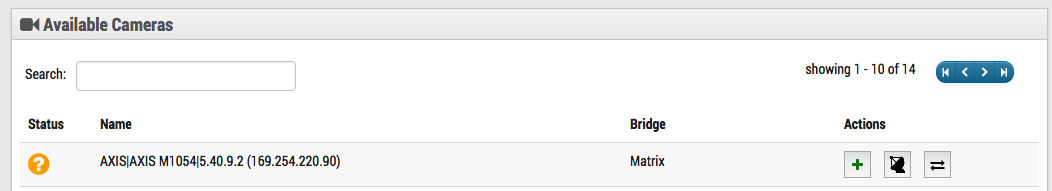 As soon as the “Add Camera” dialogue appears, enter the name and any tags.
As soon as the “Add Camera” dialogue appears, enter the name and any tags.
There are two choices to eixt the Add Camera dialogue:
- 1. “Save” saves the device names and any tags and then closes the dialogue returning to the dashboard.
- 2. “More Settings” opens additional camera settings.
Camera preview image will appear once the streams are set and accepted between camera and bridge.
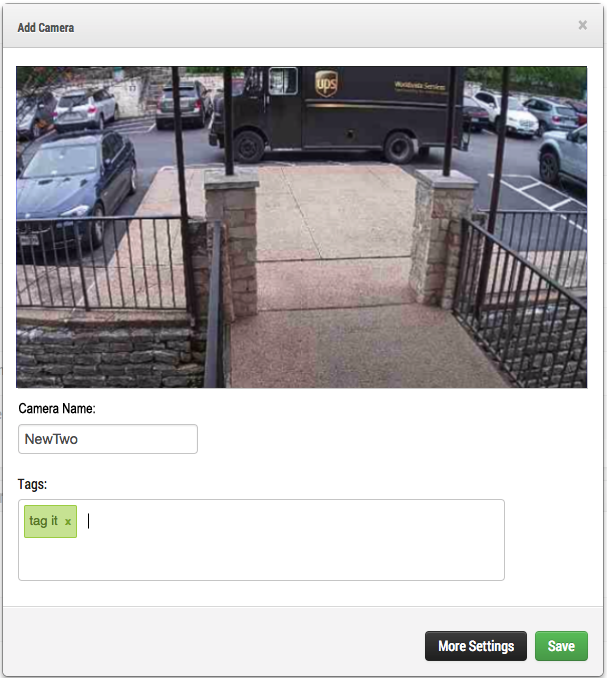
“More Settings” that are available
- On/Off/Schedule
- Name
- Login
- Time Zone
- Tags
- Notes
- Information
After the camera is fully initialized, all camera settings panes will appear (Retention, Resolution, etc.).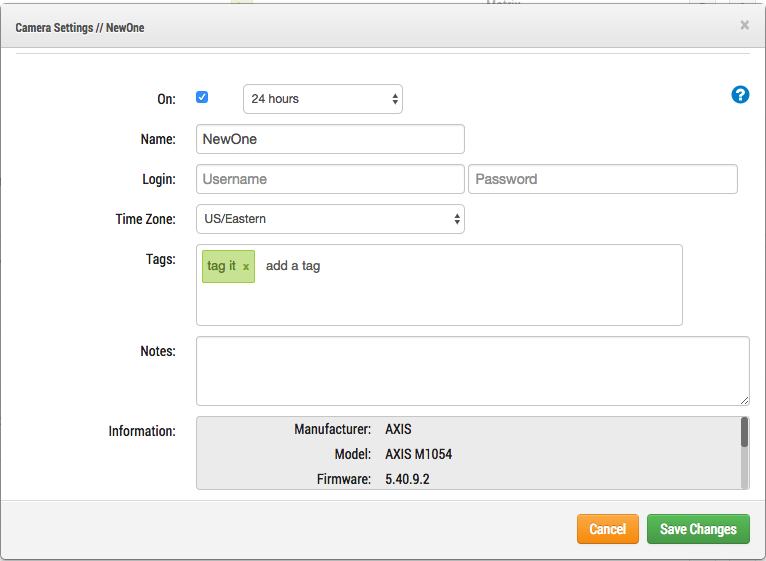 Camera settings can be accessed anytime from the Dashboard by clicking the gear icon.
Camera settings can be accessed anytime from the Dashboard by clicking the gear icon.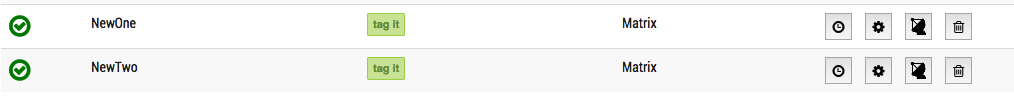
Other posts that might interest you

Media Shortcut Delivers Enhanced Local Viewing Experience
When your smartphone map app serves up multiple routes to get you where you want to go, you probably pick the fastest option. Because, like most, you want to get…
November 17, 2020
Eagle Eye May Cloud VMS Product Updates
Eagle Eye Launches New Camera IO Feature As part of our efforts to continually enhance Eagle Eye Networks products and services, we’re introducing Camera IO. These camera inputs and outputs…
May 18, 2021
DVR Vs NVR – Where Is My Surveillance Video Stored?
As new technologies in the security industry become more affordable and more widely available there are new options for commercial surveillance systems. There are more ways than ever to store…
May 26, 2022