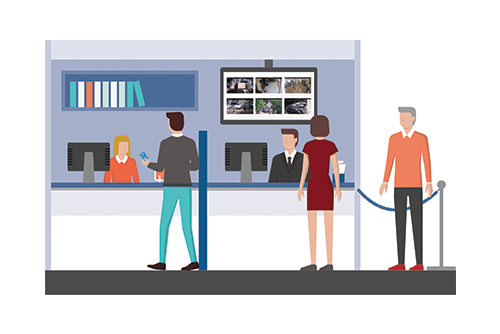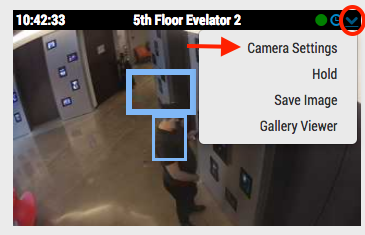
With the proper permissions, camera settings can be accessed from the dashboard or from layout view.
From the dashboard, click the gear icon to open the cameras settings.

From a layout, click the dropdown in the upper right corner over the preview image and select settings.
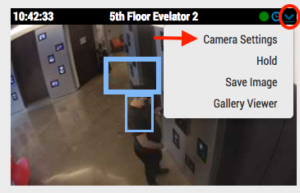
Related posts:
Other posts that might interest you

Masking Out Motion Areas
Often there is repetitive motion in a scene that you want to ignore. A great example of this is a TV or a swaying tree. Having constant motion makes it…
August 27, 2014
New Guided Tour features
We try to keep our product simple and easy to use. One way we do this is by guiding new installers through the setup process. Below is the new setup…
September 2, 2014
Local Display via Browser Usage
Local Display A user with permission “Administrator” or “Edit All and Add” is required to enable Local Display. The user must sign into the Eagle Eye Networks Cloud, and from…
April 21, 2017