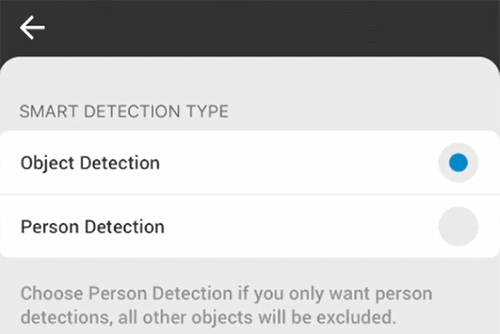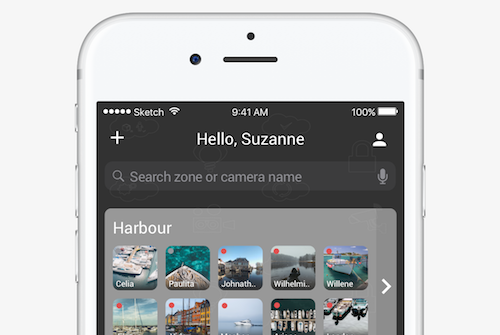
Last week we launched our fully revised mobile app for Eagle Eye CameraManager. Inspired by the modern and user-friendly Eagle Eye NuboCam app, the Eagle Eye CameraManager app not only comes with a refreshing new look & feel but also spectacular new features, designed to give users the best experience possible.
 Look & Feel
Look & Feel
>State-of-the-art design, user-friendly, and unified to deliver a smooth experience. Use features like 3D touch for quick view and camera cards with instant live view to navigate through your cameras with ease. If an event is detected, the push notifications come with rich content for quick viewing.
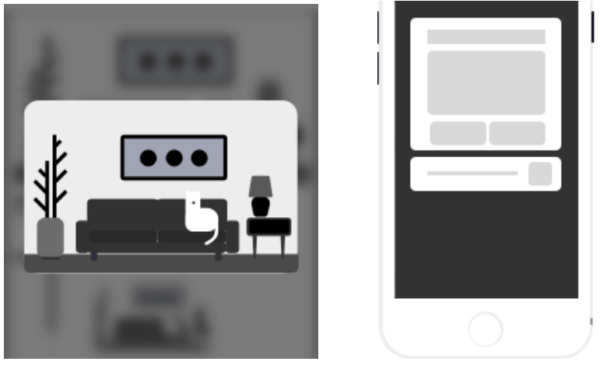
Zones
The app is built around the familiar Eagle Eye CameraManager Zones. On the home screen you’ll see a visual summary of the Zones you’re using including snapshots of each camera in that Zone. Tap on the arrow next to the Zone and you’ll get a more detailed view of the cameras within the Zone, with its Dashboard, Activity Feed and Settings. Within the Activity Feed, you can specify your search for the type of sound/motion detection, the time, or even which camera. Searching for footage made easy! Tap on a specific camera, and you’ll go directly to that camera view in the dashboard within the Zone. You can also search for a zone or a camera with yourvoice.
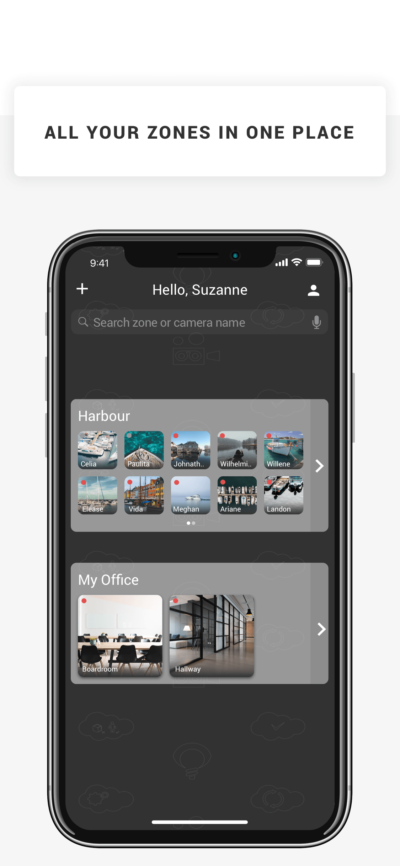
Timeline
The biggest change in the app: recordings and events are bundled per camera in the new timeline. We took the old events and recordings and completely changed them. Now, you can zoom in and out on your timeline, specifying the timeframe you want to look at. Want more functionality? When zoomed in, you can now Share or Download your event. Share download and delete are also available in the activity feed. All from your mobile device!
You can access the Timeline by clicking the timeline icon per camera card in dashboard. Alternatively, you can click an event in the activity feed and you will be sent to that event in the timeline.
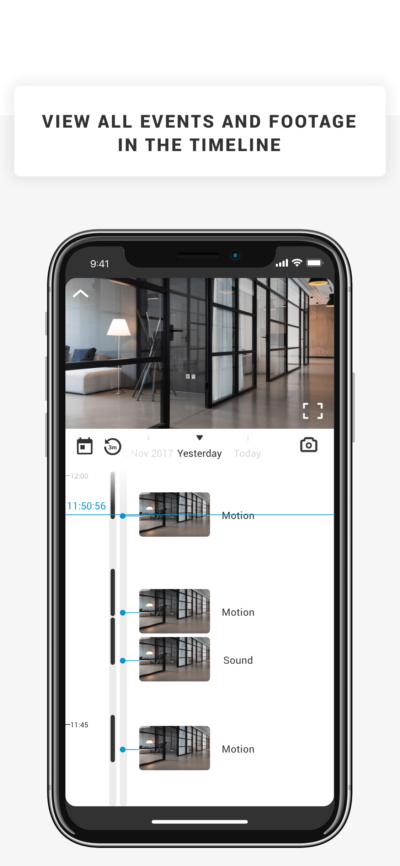 White Label Ready
White Label Ready
It’s essential for Eagle Eye CameraManager to be adaptable: we partner with leaders in the security industry who all have their own branding. Therefore, the Eagle Eye CameraManager White Labeled App is an important feature we offer.
Now with the new Eagle Eye CameraManager App, it’s easier than ever to release a cloud video surveillance app in your own company colors.
 Download
Download
Can’t wait to try the new app for yourself? Download the app here and see for yourself.
Contact Us
Download
Other posts that might interest you

CameraManager: Plug & Play Cameras
How to add Cameras to Your CameraManager Account using Plug & Play Did you know you don’t need any technical background to add a camera to your Eagle Eye CameraManager…
August 14, 2017
How to Manage Cameras on Multiple Locations
With Eagle Eye CameraManager you can manage cameras at multiple locations in one single overview. Because all the cameras connect to the cloud you can easily manage all the cameras…
September 6, 2017
Person Detection
Eagle Eye CameraManager launched an exciting new feature - Person Detection. Now, Eagle Eye CameraManager can distinguish between a person and an object. Detection Settings To change the detection settings,…
July 19, 2018