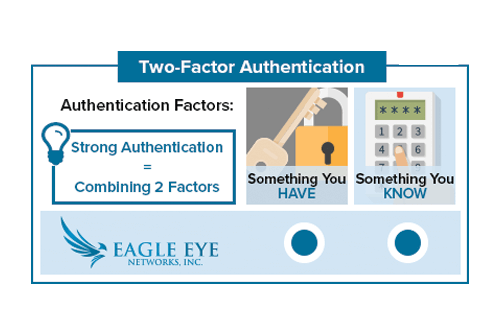
With Two Factor Authentication, an Eagle Eye Networks account can only be accessed on a trusted device. When a user wants to log into a new device for the first time, the user will need to provide two pieces of information – a password and a four-digit security code. The security code must be obtained via a trusted phone number or an email address.
Once signed in, the Eagle Eye user will not be asked for a security code on the authenticated device again unless the user signs out completely, deletes the device, or needs to change the password for security purposes. To ensure your security, Eagle Eye Networks recommends using Two Factor Authentication on every account.
To enable this feature, open “My Profile” located in the upper right corner of the Eagle Eye web interface:
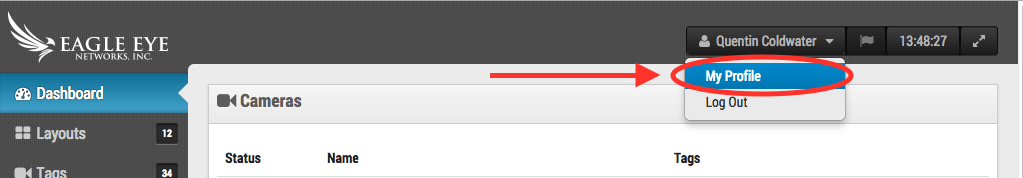 Check the box labeled “Two Factor Authentication” and follow the prompts to enable:
Check the box labeled “Two Factor Authentication” and follow the prompts to enable: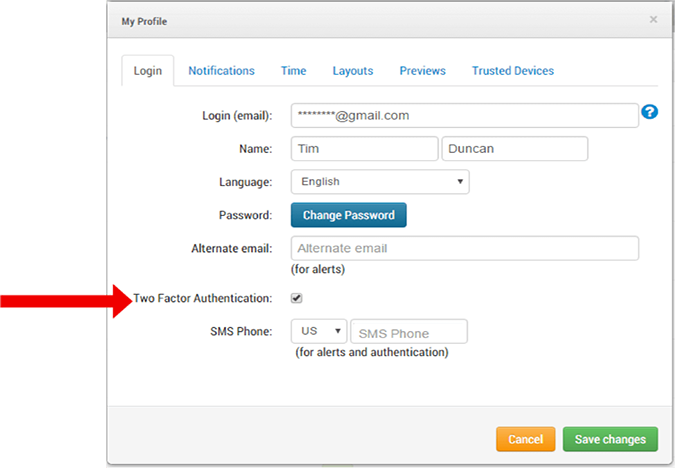
For a more in-depth look, please visit our Two Factor Authentication tech support blog.
Other posts that might interest you

4 reasons to move to cloud-based video surveillance
As organizations continue to embrace the advantages of cloud-based operating systems for critical functions such as email, phone, and backup services, it's only natural to extend these benefits to their…
June 23, 2023
Five Benefits of Recurring Monthly Revenue
Make the Move to Recurring Revenue and Grow Your Business While the physical security industry has existed for decades, the technology available to resellers and end users is more advanced…
October 13, 2022
Analog Bridge Released
Eagle Eye Networks Bridge 410 is now available. This model of the Bridge provides all of the same benefits of our other Bridge models, but this one allows you to…
January 9, 2014








