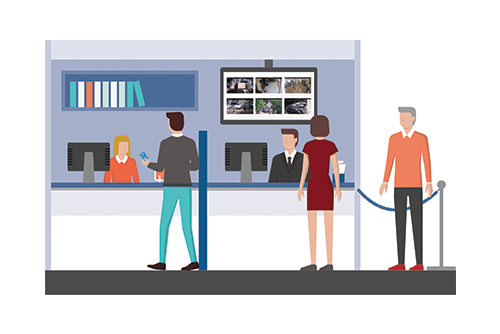
Eagle Eye’s newest feature enables customers to view live video on their local area network without the need for cloud connectivity. This feature, named Local Display via Browser, enables users to sign directly into their local Bridge/CMVR instead of the Eagle Eye Cloud. Even without internet connectivity, viewing video is easy using Local Display via Browser. Customers can also view live video through an external monitor connected to their Bridge/CMVR, an alternative feature named Local Display via Monitor. Both of these features appear on the Local Display tab under Bridge Settings, where users are able to enable/disable the features. Additionally, Local Display supports the full resolution and full-screen viewing of any camera.
Here’s an example of what Local Display via Browser looks like: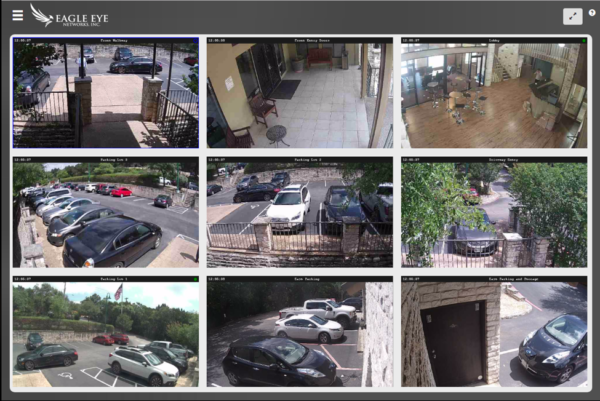
Your video will display in its default layout. If you would more information on using this feature, please visit our tech support blog.
Other posts that might interest you

Analog Bridge Released
Eagle Eye Networks Bridge 410 is now available. This model of the Bridge provides all of the same benefits of our other Bridge models, but this one allows you to…
January 9, 2014
Time Lapse Feature Preview
One of the benefits of a centrally managed software solution is that updates can be delivered without requiring the end user to install anything new. One example of this is…
April 25, 2014
Remote storage: low-bandwidth installs
We received an alert that our equipment had lost connection to the internet. As soon as got the alert we also got the preview image for the second it was…
April 25, 2014








