We have enabled resellers to receive notifications for all the accounts them manage. This blog post is going show how to enable and manage this feature.
When logged into your reseller account, you will choose “My Profile” from the account menu in the upper right.
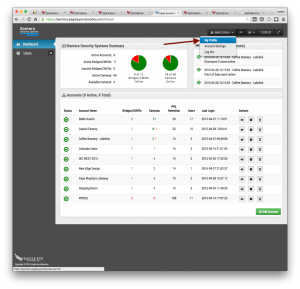
Click on the “Notifications” tab and select “System”.
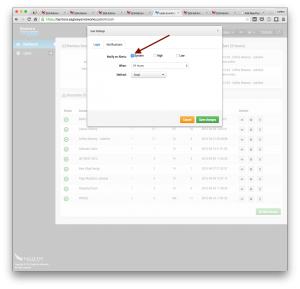
In the settings for each sub-account, you can now select if you would like to receive notifications. By default they are disabled.
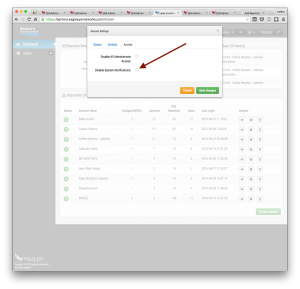
Other posts that might interest you

Eagle Eye Moves to its New Location
Eagle Eye Networks is growing! We have moved into our new location in Austin, TX at 5th and Brazos. Our address is officially 411 Brazos #101 Austin TX 78734. However,…
January 9, 2014
That’s some good BBQ!
One of the benefits of working with local companies is being able to help them out a little more quickly than a company that is based in another city or…
January 9, 2014
Here we grow again
After dealing with weather, city ordinances and a little bit of good old fashioned miscommunication we finally got our signs today. Hopefully this will reduce the number of people coming…
January 15, 2014





