
Our customers have asked for a little help with navigating the camera settings. We listened- and delivered. There is now a question mark icon (as indicated in the image below) that opens up a new window with detailed and guided help.
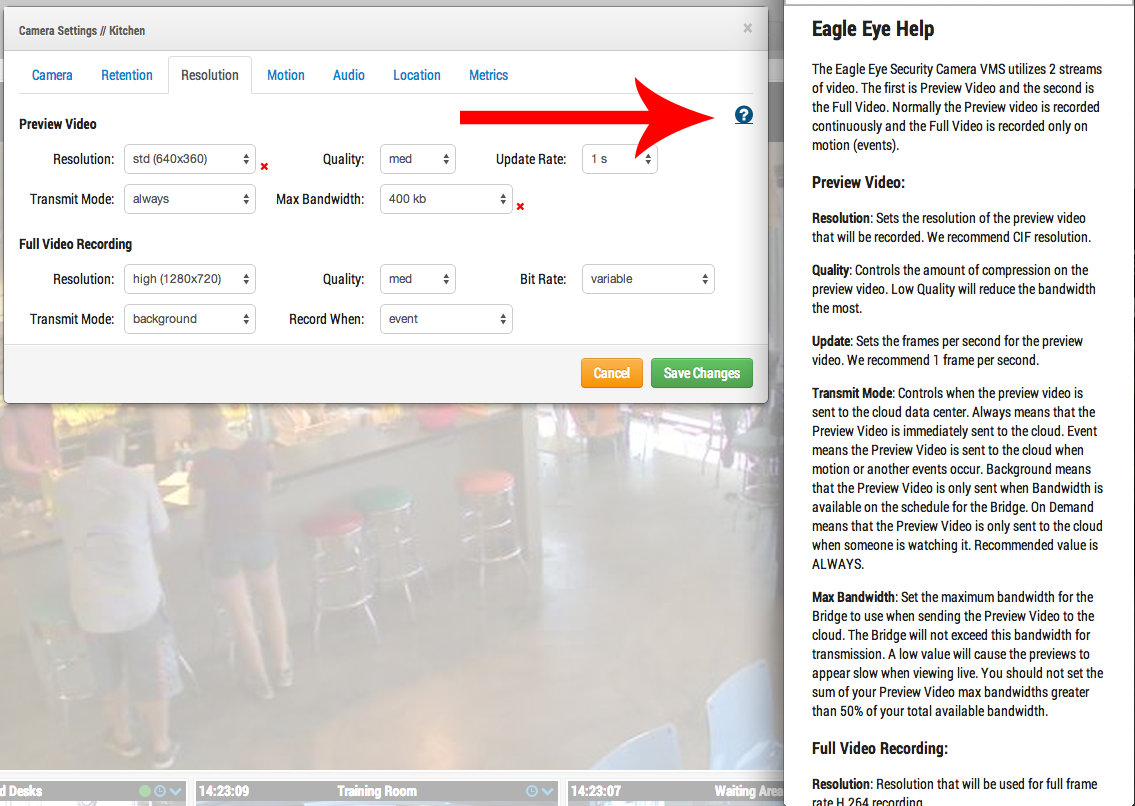
Each of the camera setting tabs (camera, retention, resolution, etc.) has a different, custom help screen.
We really appreciate feedback and together we’ll make our the best there is.
Other posts that might interest you

Analog Bridge Released
Eagle Eye Networks Bridge 410 is now available. This model of the Bridge provides all of the same benefits of our other Bridge models, but this one allows you to…
January 9, 2014
Time Lapse Feature Preview
One of the benefits of a centrally managed software solution is that updates can be delivered without requiring the end user to install anything new. One example of this is…
April 25, 2014
Remote storage: low-bandwidth installs
We received an alert that our equipment had lost connection to the internet. As soon as got the alert we also got the preview image for the second it was…
April 25, 2014








