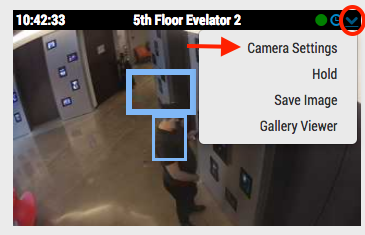
With the proper permissions, camera settings can be accessed from the dashboard or from layout view.
From the dashboard, click the gear icon to open the cameras settings.

From a layout, click the dropdown in the upper right corner over the preview image and select settings.
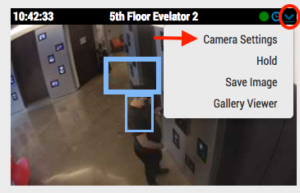
Related posts:
Other posts that might interest you

Accessing Camera Settings
With the proper permissions, camera settings can be accessed from the dashboard or from layout view. From the dashboard, click the gear icon to open the cameras settings. [caption id="attachment_12964"…
February 21, 2017
Intrusion Detection
About Intrusion Detection Intrusion detection is used to generate an alert when an object enters a forbidden area. The forbidden area may be any size and shape. Notifications may be…
August 22, 2017
Dynamic Filtering Usage
From any view, enter text to filter results in real time. [caption id="attachment_15834" align="alignnone" width="800"] Dynamic Filter Text Entry[/caption] The name, tag, address, and location are used to filter. The…
June 28, 2017







