
Eagle Eye Networks has enhanced the ability to find and view cameras across many locations. Typing the name, tag, location, or address will display results immediately in any view. Create a layout or save the filter for quick retrieval.
If you would like to have early access to this new feature, please contact our support team (+1-512-473-0501) and ask for dynamic filtering to be enabled on your account.
For a more in-depth look, please visit our Dynamic Filtering tech support blog.
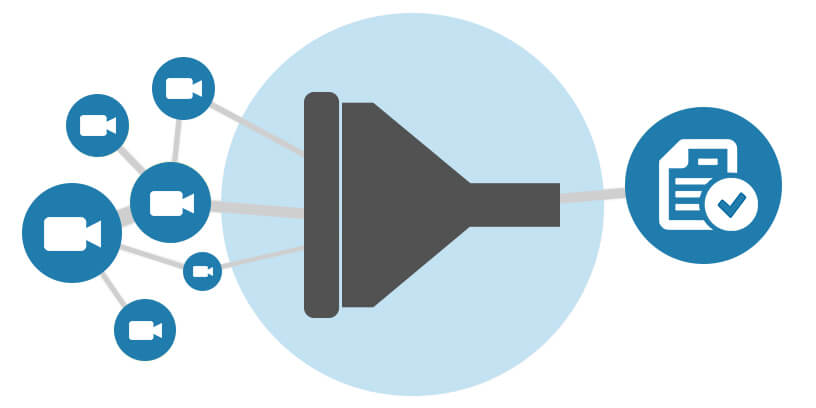
Other posts that might interest you

The Benefits of Attending Professional Development Events and How Cloud Security Summit Delivers On Them
The role of a conference, according to The Training Associates, is to “gather like-minded individuals from across the country or across the globe, to learn, discuss thoughts, network, share ideas,…
September 15, 2021
Ensure Data Integrity
At Eagle Eye Networks we are often asked about ‘Watermarking’ on our recorded video to ensure data integrity. This can be guaranteed by using the ‘checksum’ approach as used in…
December 27, 2016
New Managed PoE Switches
Eagle Eye Networks now offers Managed PoE Switches, and that’s great news. Integrating Eagle Eye Networks Managed PoE Switch with your existing system allows for additional tools that enable faster…
July 27, 2016








