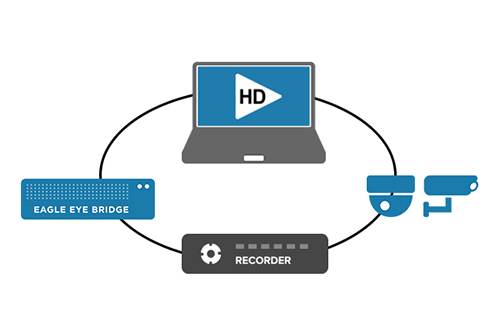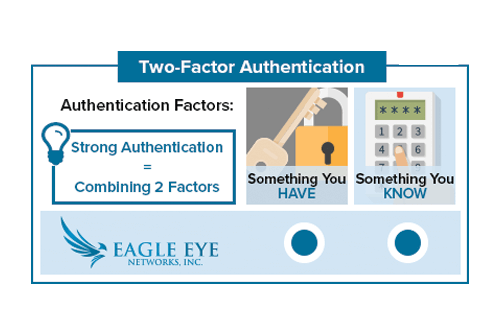
With Two Factor Authentication, an Eagle Eye Networks account can only be accessed on a trusted device. When a user wants to log into a new device for the first time, the user will need to provide two pieces of information – a password and a four-digit security code. The security code must be obtained via a trusted phone number or an email address.
Once signed in, the Eagle Eye user will not be asked for a security code on the authenticated device again unless the user signs out completely, deletes the device, or needs to change the password for security purposes. To ensure your security, Eagle Eye Networks recommends using Two Factor Authentication on every account.
To enable this feature, open “My Profile” located in the upper right corner of the Eagle Eye web interface:
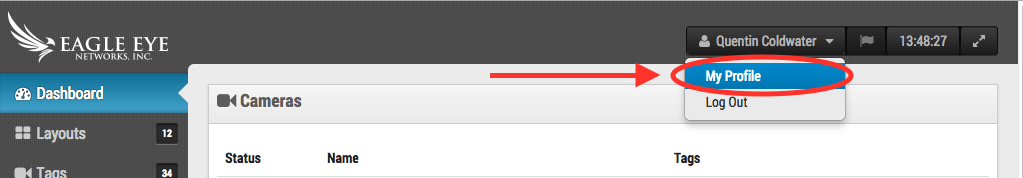 Check the box labeled “Two Factor Authentication” and follow the prompts to enable:
Check the box labeled “Two Factor Authentication” and follow the prompts to enable: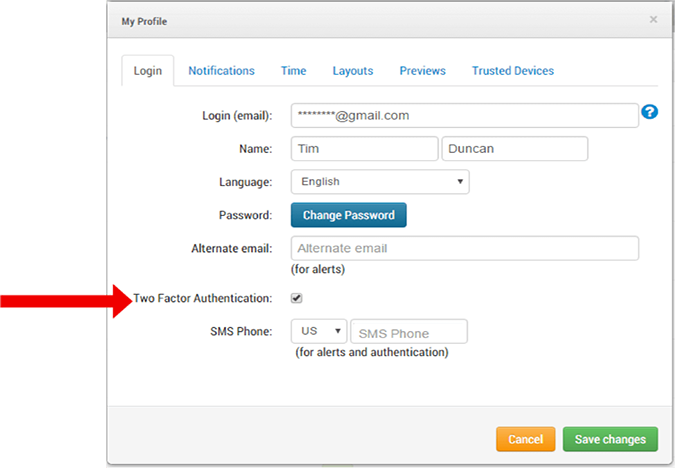
For a more in-depth look, please visit our Two Factor Authentication tech support blog.
Other posts that might interest you

New Managed PoE Switches
Eagle Eye Networks now offers Managed PoE Switches, and that’s great news. Integrating Eagle Eye Networks Managed PoE Switch with your existing system allows for additional tools that enable faster…
July 27, 2016
Take the Hassle out of Managing Parking at Your Multifamily Property
It’s simple for residents to gain seamless entry to your property with LPR. The technology uses your cameras to scan any license plate and check it against an “admit” list.…
April 16, 2024
HD Over Coax
Eagle Eye Networks has partnered with Hikvision to enable the use of HD analog cameras over coaxial cabling. Of the four competing formats of HD over Coax, Eagle Eye has…
May 16, 2018