Better Together
Brivo and Eagle Eye Networks have merged to create the world's largest AI-cloud native physicial security company.

While we work to update our website, you can go to Brivo.com to learn more about the Brivo Security Suite.
First Responder Real-Time Video Access
Immediate Situational Awareness
Activation of first responder real-time video access offers immediate Situational Awareness. This can be crucial if there are intruders, fire or other crises. Insights gained from clear visibility can directly impact actions, such as necessary evacuations and other protective actions for both victims and first responders.

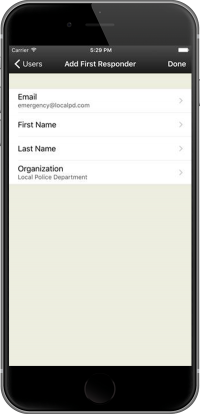
First Responder Pre-designations
Eagle Eye Security Camera VMS administrators pre-designate first responders, and which groups of cameras they can access during an emergency. They also specify personnel authorized to activate emergency video feed.
Closed Loop Confirmation
Each First Responder will get a notification email that they have been designated for that organization. The first responder accepts the request, then downloads the free Eagle Eye Viewer mobile app, which will allow them access to the video while in transit during the emergency.
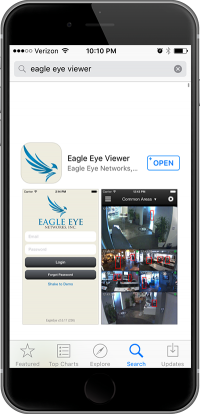
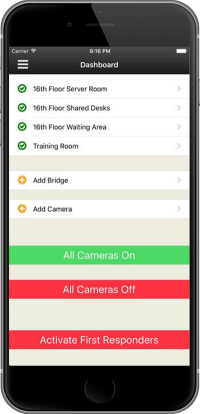
Emergency Activation
The organization’s video is completely private until the first responder activation. Once access enabled, first responders can access video for all authorized cameras from any major web browser, and the Eagle Eye Viewer iOS and Android mobile apps.
Highlight Specific Camera Events
The user also has option to identify specific cameras to highlight; The first responders’ emails will contain direct links to the specified cameras, which will open camera views in the app or web browser.
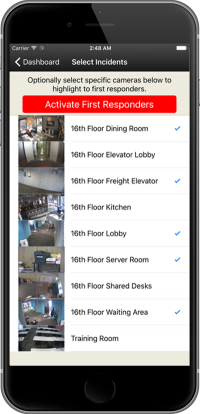
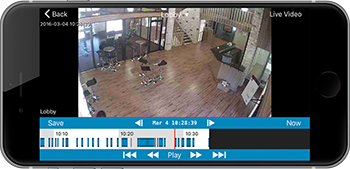
First Responder Emails Link Directly to Relevant Video
When the first responder receives an email with a motion alert, it will include a link to any highlighted cameras. The link will automatically take them to the camera and a time stamp of the event. They can then just tap “play” to view the video recording at that point in time.
Force Touch Instant Activation
If someone is facing imminent, direct danger with no time to launch the application, they can execute the following short cut : They “force touch” the app icon, then one tap confirmation will achieve the activation.

