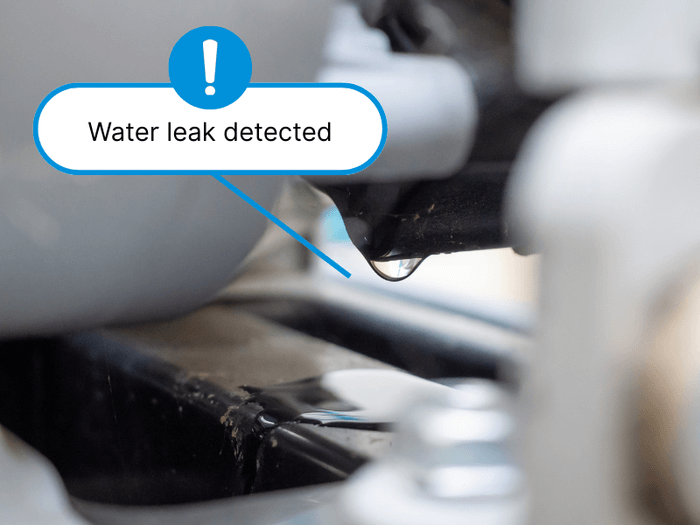Enhancements to Eagle Eye Cloud VMS Dashboard For Real-Time Monitoring of Bridge/CMVR Health
Bridges and CMVRs are vital to the Eagle Eye Cloud VMS (video management system). All video is delivered to the bridge from each camera before being uploaded to the cloud. Therefore it is imperative that any bridge issues are addressed before they become real problems. Bridge health display makes it easy to see when a bridge has an issue that could eventually become a problem.

Best Practices To Ensure Bridge Health
The best way to ensure optimal bridge health is to properly install and set up the bridges and cameras in your environment. A few best practices to consider:
●Mount bridges in a cool location. Bridges require proper airflow to keep temperatures in an acceptable range. Avoid installing bridges in confined areas (inside a cabinet, in areas with no air conditioning, or in close proximity to other electronic devices). Extended periods of overheating will lead to hardware failure.
●Avoid overloading bridges. Each bridge has an associated datasheet that dictates the maximum number of cameras and analytics it can support. Exceeding these numbers can lead to an overloaded CPU and failure.
●Be aware of bandwidth limitations. If there is limited bandwidth available, use the bandwidth tools in the Eagle Eye Cloud VMS to determine what video transmit schedule, resolutions, motion sensitivity, etc. should be used.
How The Bridge Health Display Works In Eagle Eye Cloud VMS
One of the benefits of the cloud is that all devices are in contact and information is available from anywhere. So when the bridge detects that something is wrong, it immediately sends this information to the Eagle Eye Cloud VMS, and can be seen by anyone accessing the VMS.
When a user accesses their Eagle Eye Cloud VMS dashboard, any bridge with issues will display an icon and an error message to let them know that some attention is needed.
A yellow icon warns of potential issues, while a red icon alerts the user that attention is needed now.
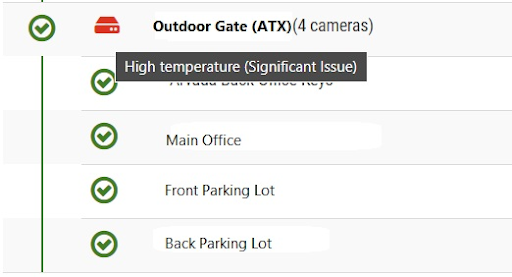
The Advantages Of Using Bridge Health Display
Actively responding to bridge health display warnings provides a number of benefits to companies, including:
- Less downtime for cameras while waiting for a replacement bridge due to hardware failure.
- Lower costs associated with replacing bridges that have become defective.
- Lower likelihood of video purging, resulting in lost historical video.
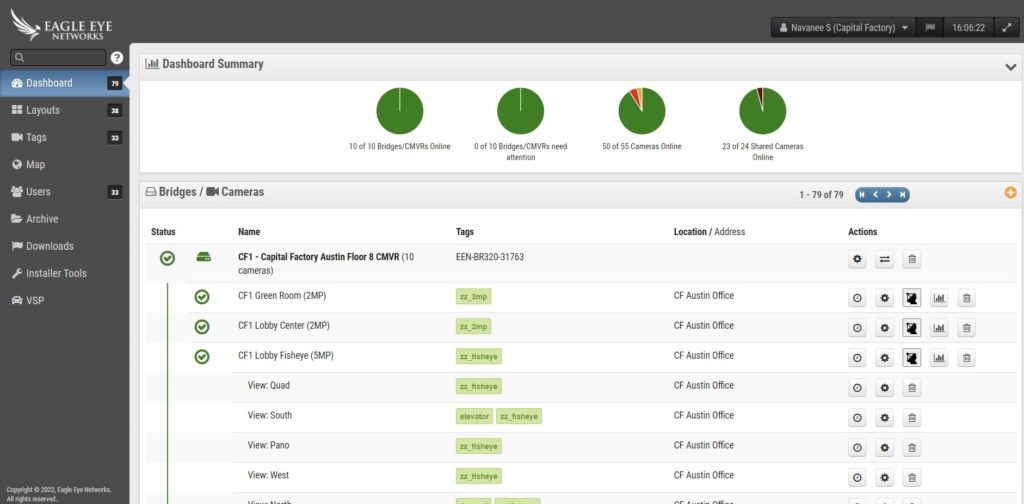
What The Bridge Health Display Warnings Mean
The Eagle Eye Cloud VMS will notify you about four issues with your bridges.
- CPU Overloaded – Something is causing the CPU of the bridge to overload. This can cause damage to your bridge if prolonged overloading occurs. Connecting too many cameras to a bridge, having too many cameras running high resolutions, running too many analytics, etc. can cause this issue.
- Unable to Transmit all Video to Cloud – Video is being deleted on your bridge before it is able to be uploaded. This is also called Purging. Generally, this is because there was not enough bandwidth available to upload all full resolution video before the device ran out of internal storage. While this is not directly relevant to the hardware health, it does mean that you are losing video and will have gaps in your historical data, which could have repercussions if an incident occurs and needs to be investigated.
- High Temperature – The bridge is approaching a temperature that might cause damage to the device. This is a serious issue that needs to be addressed quickly.
- High Bandwidth Usage – The bridge/CMVR is using an abnormally high amount of bandwidth to transmit video. This is not necessarily a problem, but it can indicate that there is a lot of unnecessary video being recorded due to false positives for motion or analytic detections. Also, if bandwidth is a concern, this can eventually lead to video being purged.
Steps To Take When You See Bridge Health Display Warnings
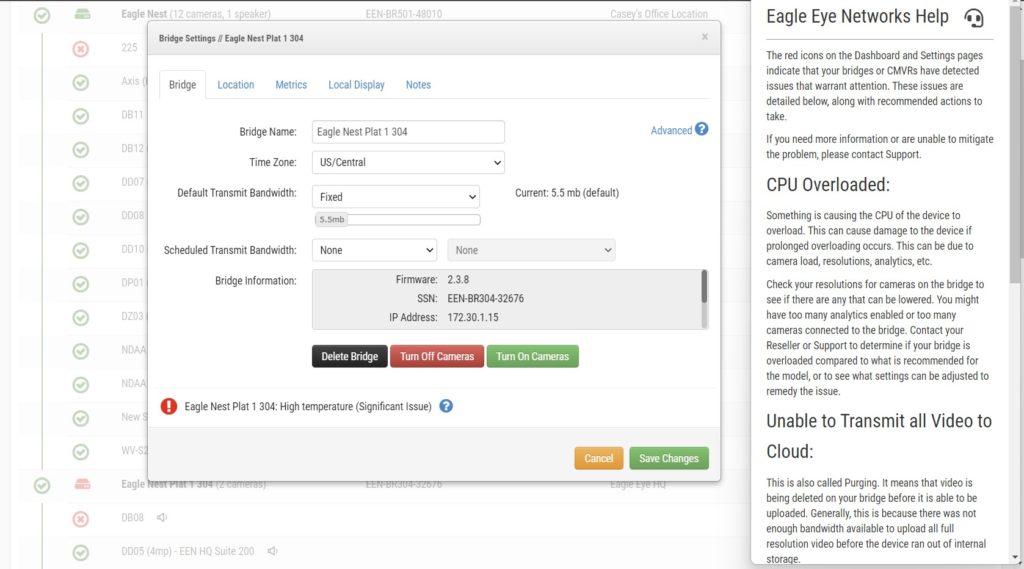
While some issues will require users to contact their resellers to resolve, there are steps that users can take to possibly remedy the issue on their own.
- CPU Overload – Check resolutions for cameras on the bridge to see if there are any that can be lowered. There might be too many analytics enabled or too many cameras connected to the bridge.
- Unable to Transmit all Video to Cloud – Check the available bandwidth on the network. Consider changing the Default and/or Scheduled Transmit Bandwidth settings in Bridge Settings. If available bandwidth is a concern, consider reducing Full Video Resolution/Quality in Camera Settings for cameras attached to the bridge. If there are false positives causing full video to be unnecessarily recorded, consider adjusting motion sensitivity settings in Camera Settings.
- High Temperature – Check the physical location of the bridge to ensure proper airflow. See if there is something obvious and easy to fix. This could include books or paper stacked on top of the bridge, whether the bridge was moved into a cabinet or area with no airflow, if other electronics were positioned close by, etc.
- High Bandwidth Usage – Check to make sure that the full resolution video being uploaded corresponds to actual events occurring. If there are false positives causing events to be recorded, consider adjusting the Motion Sensitivity settings in Camera Settings. If bandwidth is not a concern, this warning can be ignored.
To learn more about leveraging bridge health display in the Eagle Eye Cloud VMS, please reach out to us at [email protected].
Learn more about Eagle Eye Networks VMS

Since 2012, Eagle Eye Networks has provided smart cloud surveillance solutions, leveraging AI to drive natural language search, automation, and more. Eagle Eye’s camera-agnostic approach heightens security while saving money, time, and resources.
Other posts that might interest you

Eagle Eye Networks at TSE 2025: AI-Powered Security Innovation
We were proud to once again participate in The Security Event 2025, held in Birmingham April 8-10. The event brought together thousands of industry professionals, and the incredible conversations and…
May 9, 2025
Proactive security, redefined: What’s new at Eagle Eye Networks
At Eagle Eye Networks, we’re always working to stay ahead of the curve — bringing smarter, more connected security solutions to our resellers and customers. We’re excited to roll out…
May 2, 2025
Grasping the impact of AI, Cloud, and RMR on video surveillance
We are always excited to see our amazing partners receive the recognition they truly deserve. A great article recently released from Security Sales & Integration includes insights from two top…
April 30, 2025