At Eagle Eye Networks we try to support as many different makes and models of cameras as we can. We use the ONVIF Profile S interface to interact with the camera.
Our current list of supported cameras can be found here.
It’s always best to review this list before purchasing cameras for your Eagle Eye system.
If you connect a camera that is not currently supported, we may be able to add support for it remotely. Non-supported cameras still show up in the Eagle Eye Dashboard, but they will have the text “this camera is not supported” after the name, and the “+” icon is replaced with an envelope icon.
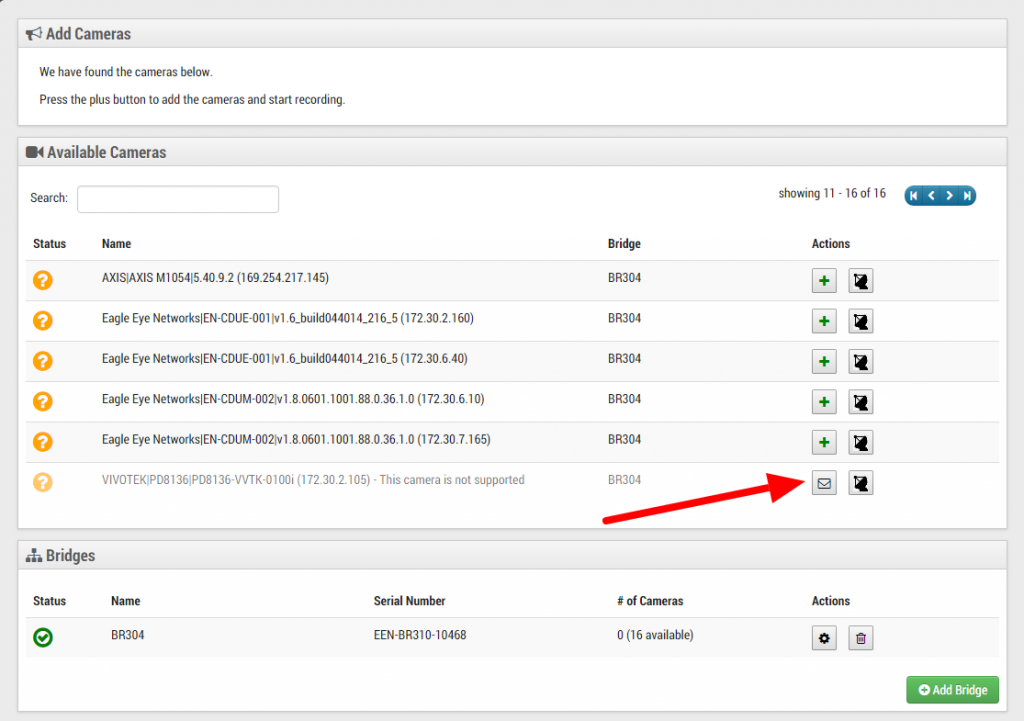
The first step to get this make/model of camera supported is to simply click on the envelope icon and submit a camera support request.
Once you click on the envelope, a form will pop up with the information that we can get from the camera (i.e. Make, Model, IP address.) You will need to provide some additional information such as your contact information as well as the id/password for the camera.
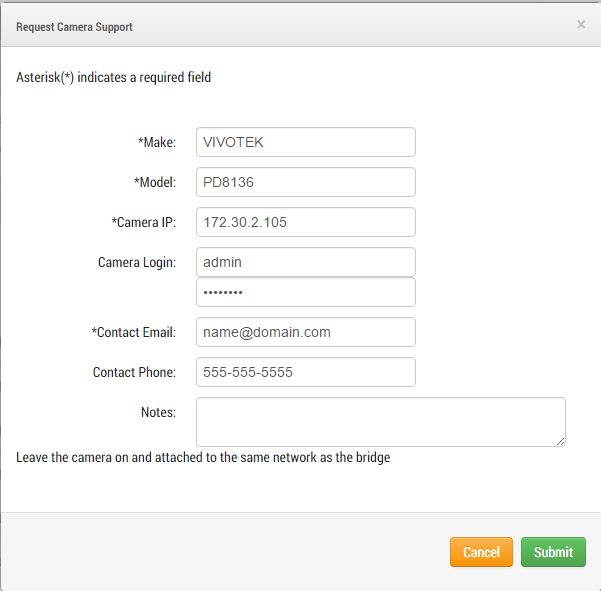
Once you submit the form, be sure to leave the camera connected to the bridge so our engineering team can access the camera and build the driver. The general turn around time for a camera support request is about a week, if there are no external factors.
During this process we may contact you to verify the information, ask if it’s ok to update the firmware on the camera or for other reasons that come up. Once we have built the driver we will contact you to let you know that the new camera model is supported.
As always if you have questions about this process you can submit a support request and one of our support staff members will be happy to assist you.

Since 2012, Eagle Eye Networks has provided smart cloud surveillance solutions, leveraging AI to drive natural language search, automation, and more. Eagle Eye’s camera-agnostic approach heightens security while saving money, time, and resources.
Other posts that might interest you

Dean Drako, Eagle Eye Networks CEO
Dean Drako, Eagle Eye Networks CEO Power Profile for ISC West | April 5, 2016 | 10:30-11:30am PT SIA Annual Membership Meeting: Power Profile Dean Drako, the company’s President and…
March 19, 2016
Eagle Eye Networks Team at ISC West
Eagle Eye Networks ISC West 2016 | April 6-8, 2016 | Las Vegas | Booth #29087 Set up a meeting with the Eagle Eye Networks Team at ISC West
March 19, 2016
Power Supplies: What are they?
What are power supplies? What is the difference between internal and external? Why do I need them? Well, power supplies are important because they are how your devices receive power to…
October 6, 2015