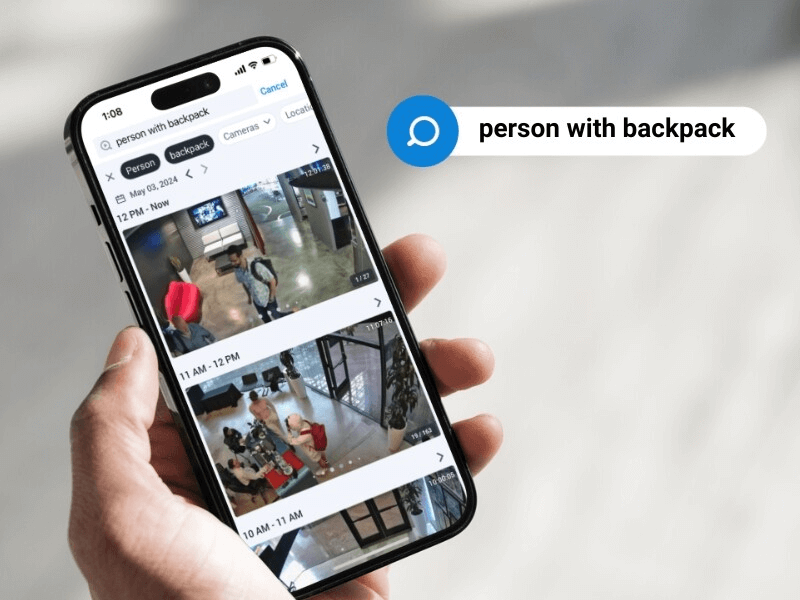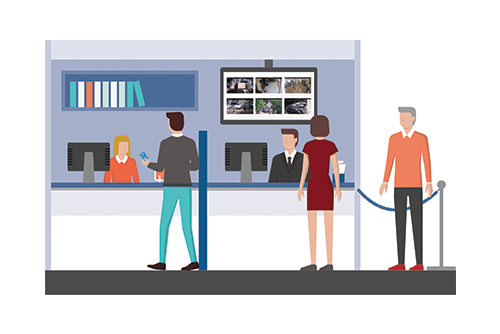
Eagle Eye’s newest feature enables customers to view live video on their local area network without the need for cloud connectivity. This feature, named Local Display via Browser, enables users to sign directly into their local Bridge/CMVR instead of the Eagle Eye Cloud. Even without internet connectivity, viewing video is easy using Local Display via Browser. Customers can also view live video through an external monitor connected to their Bridge/CMVR, an alternative feature named Local Display via Monitor. Both of these features appear on the Local Display tab under Bridge Settings, where users are able to enable/disable the features. Additionally, Local Display supports the full resolution and full-screen viewing of any camera.
Here’s an example of what Local Display via Browser looks like: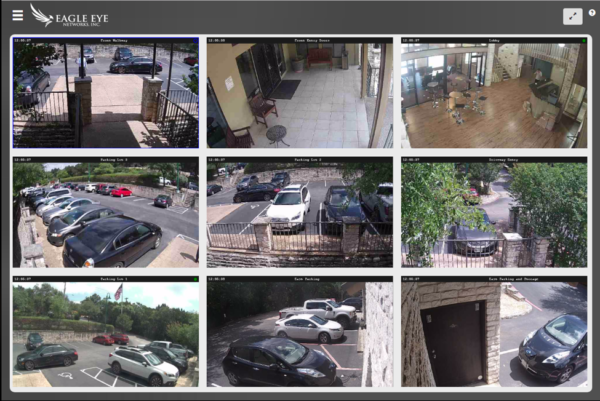
Your video will display in its default layout. If you would more information on using this feature, please visit our tech support blog.

Since 2012, Eagle Eye Networks has provided smart cloud surveillance solutions, leveraging AI to drive natural language search, automation, and more. Eagle Eye’s camera-agnostic approach heightens security while saving money, time, and resources.
Other posts that might interest you

5 Cutting-edge AI technologies for video security
Every year seems to be “the Year of AI,” but this time, it seems to be actually true. And the benefits of this incredible new technology can be seen in…
May 14, 2024
How License Plate Recognition provides a seamless and safe parking experience
To run a parking operation successfully, you need to know what is happening in your lot or garage at all times and meet your visitors’ expectations for a seamless parking…
May 13, 2024
Cloud Security Summit Sets Attendance Record
Over 300 Eagle Eye Networks and Brivo reseller partners attended the 5th annual Eagle Eye Networks and Brivo Cloud Security Summit, setting an attendance record for the annual conference. The…
November 9, 2022