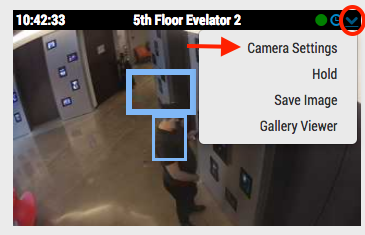
適切な権限を使用にて、ダッシュボードまたはレイアウトからカメラ設定にアクセスできます。
ダッシュボードから、歯車アイコンをクリックしてカメラ設定を開きます。

レイアウトから、プレビュー画像の右上隅にあるドロップダウンをクリックし、カメラ設定を選択します。
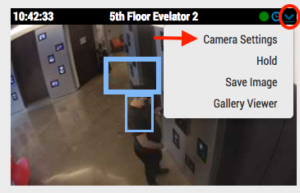
関連記事:

Since 2012, Eagle Eye Networks has provided smart cloud surveillance solutions, leveraging AI to drive natural language search, automation, and more. Eagle Eye’s camera-agnostic approach heightens security while saving money, time, and resources.
あなたに興味があるかもしれない他の投稿






