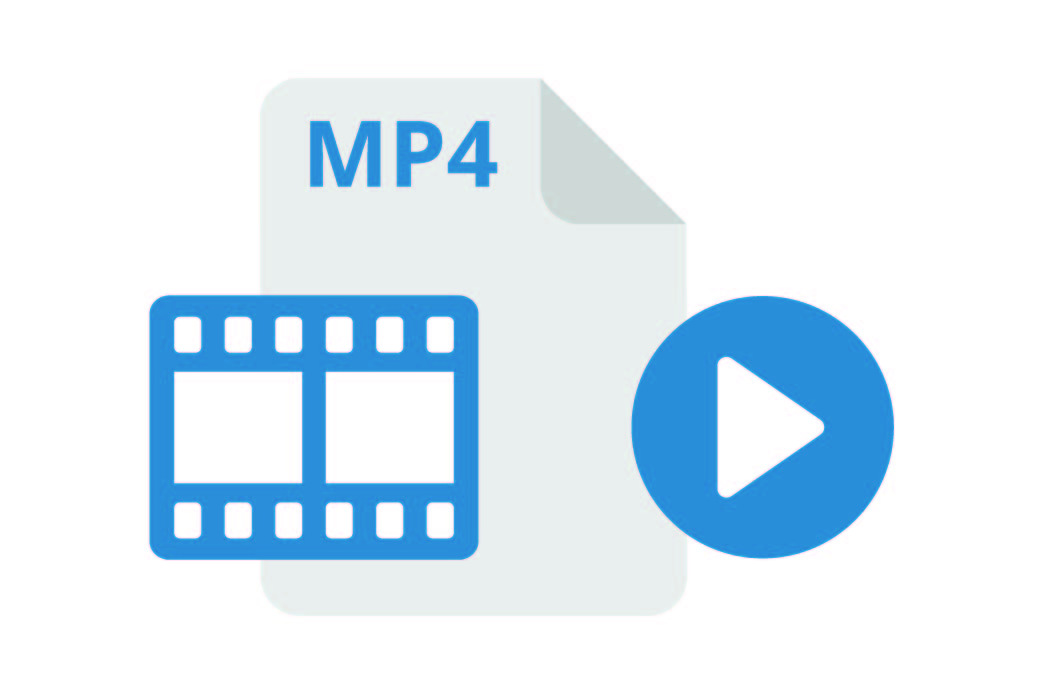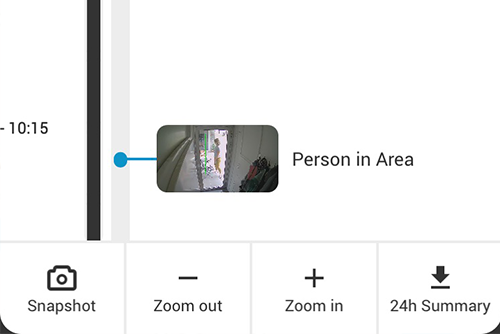Zones
Contact Sales
Other posts that might interest you

Eagle Eye CameraManager Adds Supported Cameras
Eagle Eye Networks has added nine supported Eagle Eye Cameras to Eagle Eye CameraManager, expanding the existing portfolio of indoor and residential oriented cameras. Eagle Eye CameraManager supports a wide range…
June 11, 2019
Instant MP4 File Generation
Instant Video Previews Eagle Eye launched an improved version of the MP4 API for the Eagle Eye CameraManager. This API can be used by developers to request on-the-fly generated MP4…
September 19, 2018
24 Hour Video Summary
In the last update for our mobile applications, we added a great and convenient feature: the 24-Hour Video Summary. With this video summary, you can instantly generate a 30-second video…
August 3, 2018