
Eagle Eye Networks has enhanced the ability to find and view cameras across many locations. Typing the name, tag, location, or address will display results immediately in any view. Create a layout or save the filter for quick retrieval.
If you would like to have early access to this new feature, please contact our support team (+1-512-473-0501) and ask for dynamic filtering to be enabled on your account.
For a more in-depth look, please visit our Dynamic Filtering tech support blog.
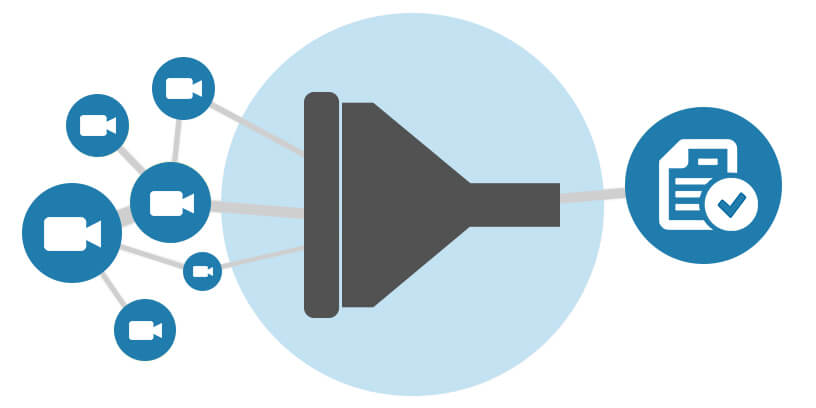
Other posts that might interest you

Surveillance on a Plane
We're always saying how you can use the Eagle Eye Security Camera VMS from anywhere. Yesterday I decided to put that to the test. I was on a Southwest Airlines…
June 5, 2014
Deploy Smart City Technology for a Smarter, Safer, More Connected Tomorrow
What makes a city smart? “Generally, it requires intelligent IoT solutions that optimize infrastructure and government to better engage citizens in the management of services,” according to John Kosowatz, senior…
October 12, 2020
See how businesses are already using Camera Direct Complete
Eagle Eye Networks Camera Direct Complete is an affordable, direct-to-cloud security solution that expands access to Eagle Eye Networks Cloud VMS (Video Management System), even for businesses that only need…
April 14, 2023








