Brivo

Move Your Physical Security to the Cloud

Two Cloud-Based Systems = Double the Benefits
Eagle Eye Networks has partnered with Brivo to create a tightly integrated solution, giving customers a true cloud integration of video surveillance and access control. This lets administrators access the combined functionality of both systems with a convenient single sign-on configuration.
- Fully cloud-based (no onsite computers required)
- No maintenance required
- Pay as you go
- One-click view of enter/exit video
- One-click view of door tamper event video
- View live video
- See events overlayed on video
Integrated in the Cloud
The Eagle Eye Security Camera VMS is integrated with the Brivo Access Control System in the cloud – no onsite work required. Eagle Eye and Brivo securely maintain the integration at all times.
Correlate Video with Access Control Events
- Video and Event Correlation – Administrators can add references to their Eagle Eye cameras via the Brivo Access interface, so video can be correlated with events and activities from their access control system.
- Associate Security Cameras with Doors and Sensors – Administrators can associate cameras with doors or other sensors linked to their Brivo Access account. This cross-referencing allows time-stamped events to access specific video clips from within Eagle Eye’s system.
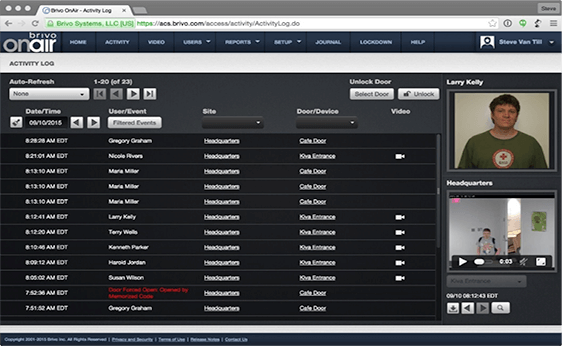
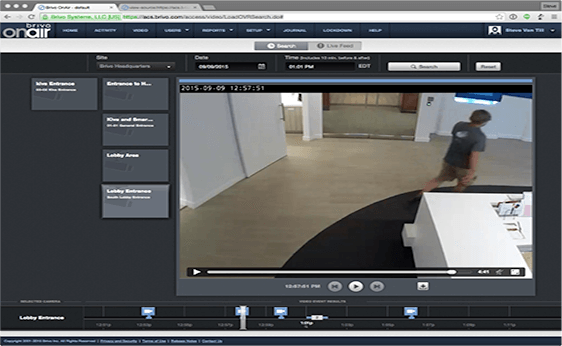
Manage Eagle Eye Video within Brivo’s User Interface
- View or Download Video – The Brivo Access Activity Log is one of the primary sources of event data that administrators can use to play recorded video from the Eagle Eye system. Administrators can play back the video right on the Brivo user interface or download it to their computer.
- View Multiple Live Video Feeds – Administrators can also view a Live Feed from Eagle Eye from within the Video page in Brivo Access. Multiple live feeds can be combined into one or more matrix displays.
- In-Context Video Search – Brivo Access users can also use the Access Video Search page to search for specific events, cameras, or time segments from any of the recorded streams in their Eagle Eye account. Using the search results and the Brivo Access timeline feature, users can see specific video segments against a backdrop of other system events, and playback or download specific segments of recorded video.
- Mobile Access – The Brivo Access Mobile Administrator application can also be used to play back recorded video or view live streams originating in the Eagle Eye system.
Eagle Eye Networks User Interface
The Brivo Access home page also provides a convenient single-button link to the user’s Eagle Eye account. With this tool, users can immediately log into their Eagle Eye account and access the native user interface.





